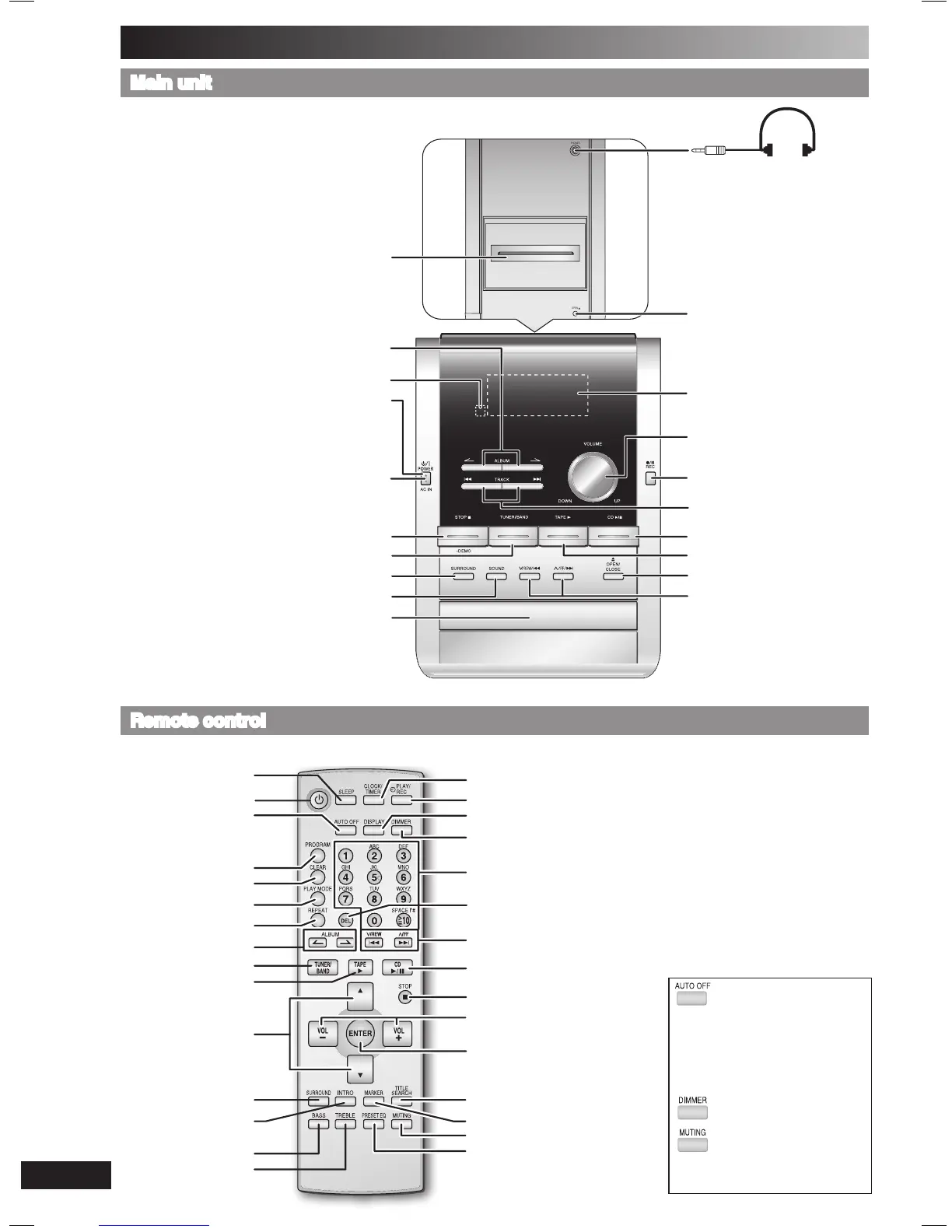Cassette lid (9, 10)
Remote control sensor
1 Album selection (7, 8)
2 Standby/on switch (y/l POWER) (7, 12)
Press to switch the unit from on to standby mode
or vice versa. In standby mode, the unit is still
consuming a small amount of power.
AC supply indicator (AC IN)
This indicator lights when the unit is
connected to the AC power supply.
Stop/Demo (5, 7, 8, 9, 10)
3Tuner/Band selection (11)
4 Surround sound (13)
Sound (13)
CD tray (7)
Headphone jack (PHONES)
Avoid listening for prolonged
periods of time to prevent
hearing damage.
Plug type: 3.5
mm (
1
/
8
˝) stereo
(not included)
Cassette open (9, 10)
Display panel
5 Volume control (7, 13)
Recording start/pause (10)
Track selection (7, 8 , 9, 10)
6 CD play/pause (7, 8 ,9)
7 Tape play (9, 10)
CD tray open/close (7, 8)
8 CD skip/search, tape
fast-forward/rewind, tune/
preset channel selection,
time adjustment (7, 8, 9,
11, 12)
Remote control
Buttons such as 3 function the same as the controls on the main unit.
Sleep timer (12)
2
Clock/Timer (12)
Play timer/Record timer (12)
Display (7)
Dimmer
Numeric, characters (7, 8, 9)
Delete (8, 9)
8
6
Stop (7, 8, 9, 10,)
Title search (9)
Marker (8)
Muting
Preset EQ (13)
Auto off
Program (8, 11)
Clear (8)
Play mode (7, 10, 11)
Repeat (8)
1
7
3
Treble/bass
adjustment (13)
4
Intro (8)
Bass (13)
Treble (13)
5
This function allows you to
turn off the unit in CDs or
tape mode only after left
unused for 10 minutes.
• The setting is maintained
even if the unit is turned
off.
To dim the display panel.
To mute the sound
• Press the button to activate.
• Press again to cancel.
Enter (8, 9)
Top of the unit