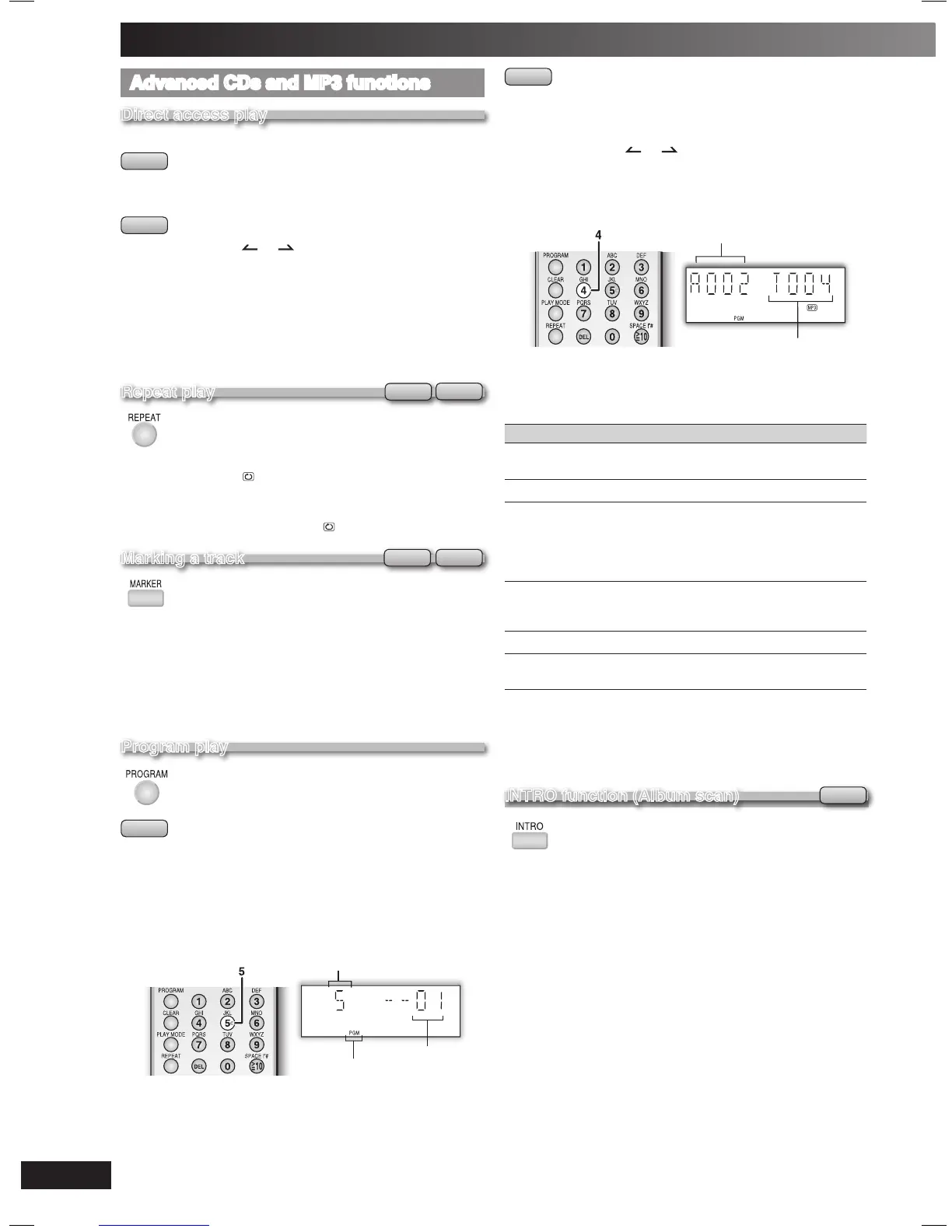Advanced CDs and MP3 functions
Direct access play
This function allows you to start play from a specific track.
CD-DA
Press the numeric buttons to select and play your
desired track.
MP3
1
Press [ALBUM or ] to select the album.
2
Press [4/REW/4] or [3/FF/¢] once and then the
numeric buttons to select and play your desired
track.
For two-digit track, press [
h
10] once then the two digits.
For three-digit track, press [
h
10] twice then the three digits.
• This function does not work during any random/program mode.
Repeat play
CD-DA
MP3
You can repeat program play or other selected play
mode.
Press [REPEAT] before or during play.
“REPEAT ON” and “
” are displayed.
To cancel
Press [REPEAT] again.
“REPEAT OFF” is displayed and “
” is cleared.
Marking a track
CD-DA
MP3
Enable you to mark one track on the disc loaded so
that you can directly play the track later.
During play, press and hold the [MARKER] until
“STORING” blinks on the display to mark your favorite
track.
Press [MARKER] during play or stop mode to recall and
play a marked track.
• The marker memory is cleared when you open the CD tray.
• This function does not work during any random/program mode.
Program play
This function allows you to program up to 24 tracks.
CD-DA
1
Press [CD 6] and then [STOP 7].
2
Press [PROGRAM].
3
Press the numeric buttons to select your desired
track.
Repeat this step to program other tracks.
Example:
Track number
Program number
Program indicator
4
Press [CD 6] to start play.
MP3
1
Press [CD 6] and then [STOP 7].
2
Press [PROGRAM].
3
Press [ALBUM or ] to select your desired
album.
4
Press [3/FF/¢] once and then numeric buttons to
select your desired track.
Example:
Album number
Track number
5
Press [ENTER] to store the program.
Repeat steps 3 to 5 to program other tracks.
6
Press [CD 6] to start play.
To Action
cancel program
mode
Press [PROGRAM] in the stop mode.
replay the program Press [PROGRAM] then [CD 6].
check program
contents
Press [4/REW/4] or [3/FF/¢] when
“PGM” is displayed in the stop mode.
To check while programming, press
[PROGRAM] twice after “PGM” appears,
then press [4/REW/4] or [3/FF/¢].
add to the program Repeat step 3 in the stop mode for CD-DA.
Repeat steps 3 to 5 in the stop mode for
MP3.
clear the last track Press [DEL] in the stop mode.
clear all
programmed tracks
Press [CLEAR] in the stop mode.
“PGM CLEAR” is displayed.
• When you try to programme more than 24 tracks “PGM FULL”
appears.
• During program pla
y for CD-DA, you can search backward or forward
only within the current track.
• The program memory is cleared when you open the CD tray
.
INTRO function (Album scan)
MP3
This function allows you to find an album by listening
to the first track of all albums in the current disc for
10 seconds each.
1
Press [CD 6] and then [STOP 7].
2
Press [INTRO] to start the intro function.
3
While your desired album is playing, press [CD 6].
Intro mode cancelled and the playback continues.
INTRO function is cancelled after playing the first track in the last
album.
To
stop during the process, press [INTRO] or [STOP 7].
• This function does not work during any random/program mode.
CDs and MP3 – Play (Continued)