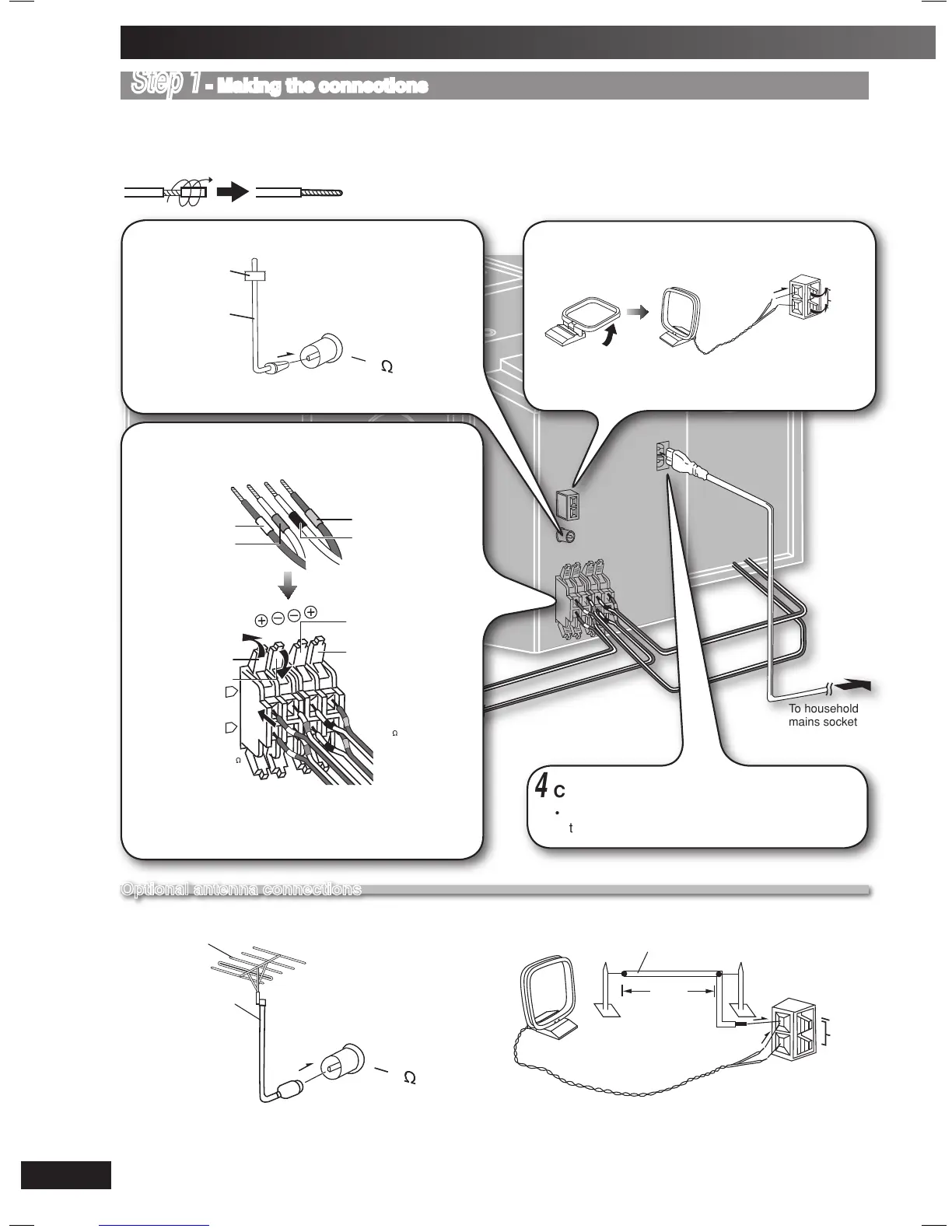Getting started
To household
mains socket
4
Connect the AC power supply cord.
• The included AC power supply cord is for use with
this unit only. Do not use it with other equipment.
AM loop antenna
2
Connect the AM loop antenna.
3
Connect the speaker cables.
Cords with white and blue tags are for high frequency.
Cords with red and black tags are for low frequency.
Incorrect connection can damage the unit.
Red
Black
White
Blue
Grey (+)
Blue (–)
Black (–)
Red (+)
Stand the antenna up on its base. Keep loose antenna
cord away from other wires and cords.
Step 1
- Making the connections
Connect the AC power supply cord only after all other connections have been made.
Preparation
Twist and pull off the vinyl tip of the speaker cords.
Optional antenna connections
FM outdoor antenna AM outdoor antenna
AM outdoor antenna
(not included)
AM loop antenna
(included)
• Never use an outdoor antenna during a lightning storm.
• You can connect the FM outdoor antenna for better reception. Please consult your dealer for installation.
• Disconnect the FM indoor antenna if an FM outdoor antenna is installed.
• Connect the AM outdoor antenna without removing the AM loop antenna. Run 5 to 12m vinyl-covered wire horizontally along
a window or other convenient location.
FM outdoor antenna
(not included)
75
Ω coaxial cable
(not included)
1
Connect the FM indoor antenna.
Adhesive
tape
FM indoor
antenna
Tape the antenna to a wall or column, in a position with
least amount of interference.
PM21_PC.indd 4 12/23/04 4:44:16 PM