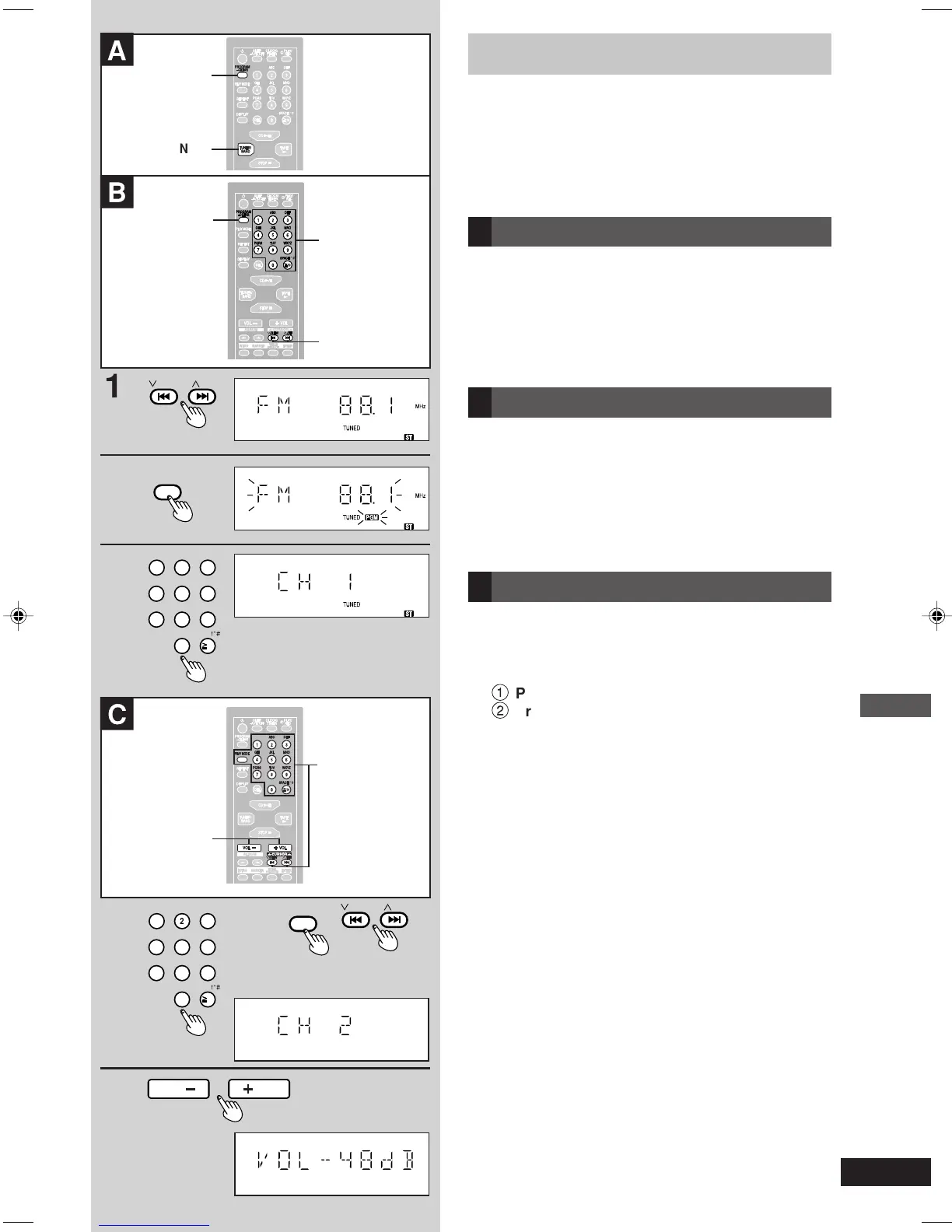9
RQT7357
Listening operations
The radio: preset tuning
There are two methods of presetting stations.
Automatic presetting: Stations the tuner can receive are
preset automatically.
Manual presetting: You can select the stations to preset
and the order they are preset in.
Up to 15 stations each can be set in the FM and AM bands.
Preparation:
Press [TUNER/BAND] to select “FM” or “AM”.
A Automatic presetting
Do the following once each for FM and AM.
Preparation:
Tune to the frequency where presetting is to begin (\ page 8).
Press and hold [PROGRAM, –CLEAR].
The tuner presets stations it can receive into the channels in
ascending order. When finished, the last station memorized is
tuned in.
B Manual presetting
Preset the stations one at a time.
1 Press [
44
44
4/REW/4] or [
33
33
3/FF/¢] to tune to the
required station.
2 Press [PROGRAM, –CLEAR].
3 Press numeric buttons to select a channel.
The station occupying a channel is erased if another station is
preset in that channel.
C Selecting channels
1 Press numeric buttons to select the channel.
For channels 1 to 9 press the corresponding number.
For channels 10 to 15 press [
h
10], then the two digits.
OR
1
Press [PLAY MODE] to select “PRESET”.
2
Press [
44
44
4/REW/4] or [
33
33
3/FF/¢] to select the
channel.
2 Adjust the volume.
A
TUNER/
BAND
PROGRAM
– CLEAR
B
3
1
2
1
/REW
/FF
2
PROGRAM
–CLEAR
3
123
45
6
789
0
10
ABC
DEF
GHI JKL MNO
TUV WXYZPQRS
SPACE
C
1
2
1
123
45
6
789
0
10
ABC
DEF
GHI JKL MNO
TUV WXYZPQRS
SPACE
PLAY MODE
/REW
/FF
2
VOL VOL
or
RQT7357-C_08-12_EN 10/1/04, 2:56 pm9
