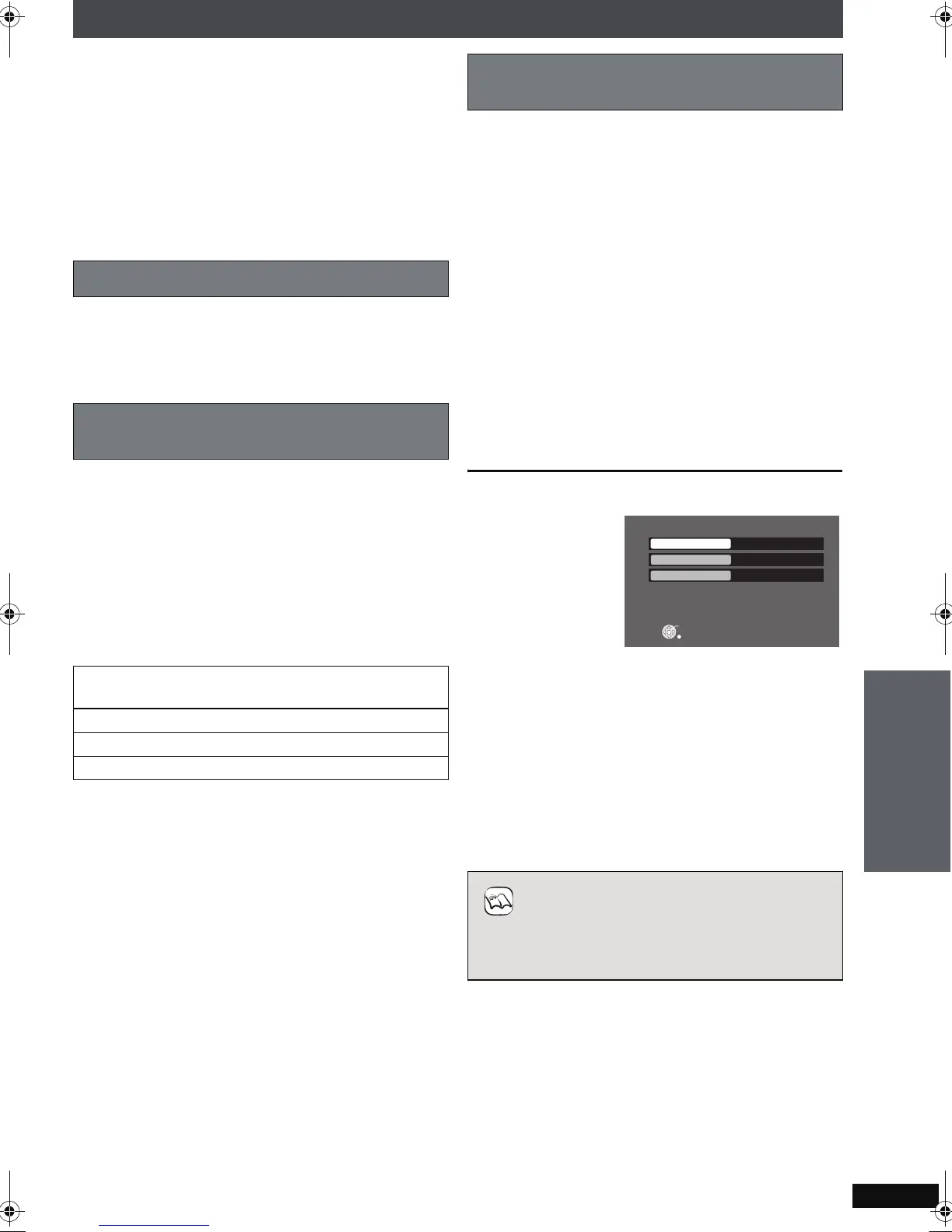RQT8927
75
By performing the following operations on the remote
control, you can play or record tracks from your PC.
Preparation
1 Connect the SH-FX570K as shown on page 74.
2Press [N SELECT O] to switch the selector to
“OPTION”.
Preparations on your PC
Turn on the computer and boot Windows.
Open Windows Media Player on your PC and play a
track.
The sound will be wirelessly transmitted to this unit and
output with this unit’s speakers.
With this unit’s remote control, you can perform basic
operations of Windows Media Player.
Press [1](PLAY).
Windows Media Player automatically opens on your PC
and starts playing.
≥If playback does not start, operate your PC to start
playback.
Operations with the remote control for this unit
You can record tracks from your PC to the HDD in this
unit.
1 Press [¥ HDD REC].
Recording starts in the set track division method (➜
below).
Auto Synchro
(factory preset):
Unit enters recording standby mode.
Auto 5 Minutes
,
Auto 10 Minutes
,
Manual
:
Recording starts.
≥For details of these settings (➜ page 42)
2 Operate your PC to play a track on Windows
Media Player.
≥Auto Synchro: Recording starts once audio is
output.
Titles are automatically added (➜ page 43).
To change the track division method
1 Press [SUB MENU] while stopped.
2Press [34] to select “Auto Track Divide”
(➜ page 42) and make changes.
In addition to the track division method, you can also
change “Recording Mode” (➜ page 27), or “Auto
Synchro Level” (➜ page 42).
To stop partway through
Press [∫].
To return to the previous screen
Press
[RETURN].
Basic play
Playing tracks from your PC with the
remote control for this unit
1
PLAY (While stopped or paused)
PAUSE (While playing)
∫ STOP
:9 SKIP
[VOLUME] Volume adjust
Recording wirelessly transmitted tracks to
the HDD
≥If “No compatible equipment is connected” is
displayed, then no OPTION-compatible equipment
is connected to the OPTION port.
OPTION Sub Menu
Manual
Auto Track Divide
Level0
Auto Synchro Level
LPCM
Recording Mode
ENTER
RETURN
NOTE
OPTION port
Advanced Operations
PTX7EB.book Page 75 Monday, March 12, 2007 10:13 AM
