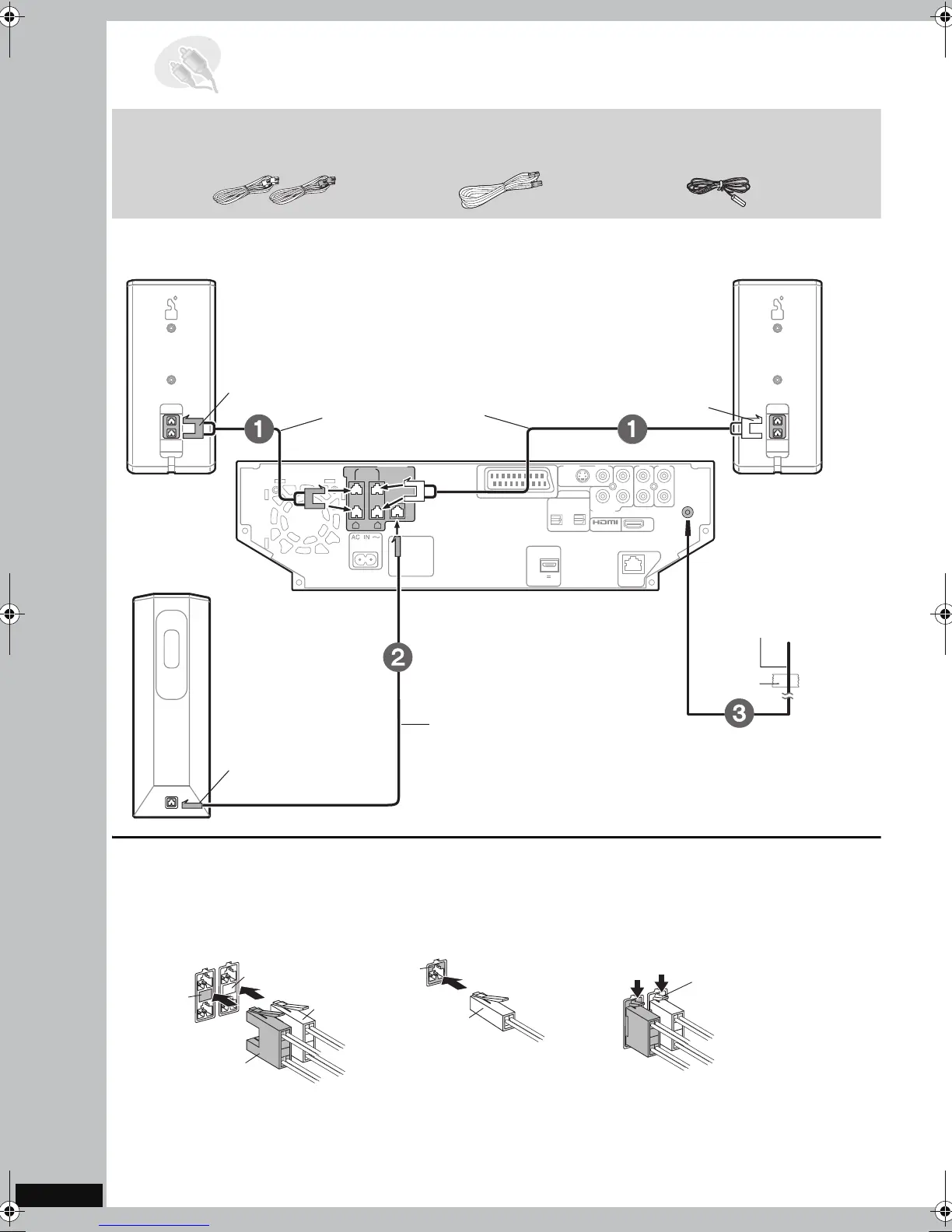RQT8927
14
Using FM outdoor aerial (optional) (➜ page 59).
QUICK START GUIDE
QUICK START GUIDE
STEP2 Basic connections
FM indoor aerialSpeaker cable for front/
center speakers
Speaker cable for
subwoofer
Included parts to be used
OPTION
DC OUT 5V
500mA MAX
RL
SPEAKERS
DIGITAL
OPTICAL
OUT
AV
(TV)
IN(TV) AV OUT
LAN
COMPONENT
VIDEO OUT
SUB-
WOOFER
(4
Ω
)
CENTER
FRONT
(8
Ω
)
(8
Ω
)
VIDEO S-VIDEO
OUTOUT
R
Y
L
R
L
P
R
P
B
(10BASE-T/
100BASE-TX)
TV IN
AUX
V.1
FM
ANT
75
Ω
Adhesive
tape
FM indoor aerial
Affix this end of
the aerial where
reception is best.
Main unit
Front/center
peaker (R)
Front/center
speaker (L)
Subwoofer
Red
White
≥Look on the bottom of the speakers to identify the left and right speakers.
Violet
Speaker cable for front/
center speakers
Speaker cable for
subwoofer
Connect the speaker to the terminal that matches the
colour of the speaker connector. (Insert until you hear it
click into place.)
When disconnecting:
Press down on the protruding piece and pull
out.
Subwoofer
Red
Red
White
White
Protruding piece
Violet
Front/center speaker
Connecting the speakers and subwoofer to the terminals (1, 2)
Violet
PTX7EB.book Page 14 Monday, March 12, 2007 10:13 AM
