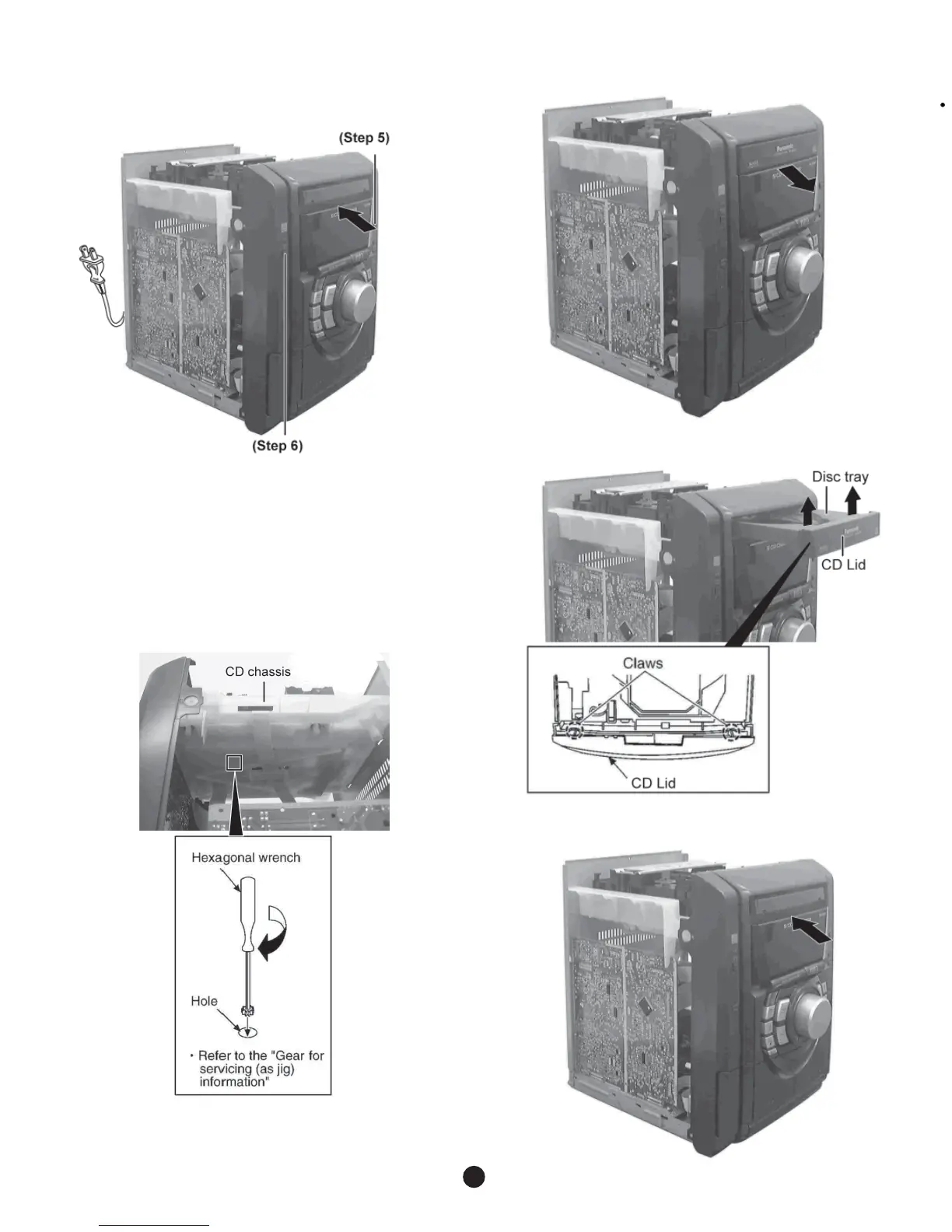Step 4 Release the 2 claws, and then remove the CD Lid.
Step 5 Press the OPEN/CLOSE button, the disc tray will close.
Step 6 Press the POWER button to turn the power off.
· [Opening the disc tray manually (Using service
tools)]
11
Step 1 Insert the gear tool into the hole on the underside of
CD chassis and then rotate in the direction of arrow. The disc
tray will be opened.
Step 2 Release the 2 claws, and then remove the CD lid
cover.
Step 3 Repeat Step 2 but rotate the gear tools in anti-
clockwise direction
Step 4 The disc tray will be closed.
