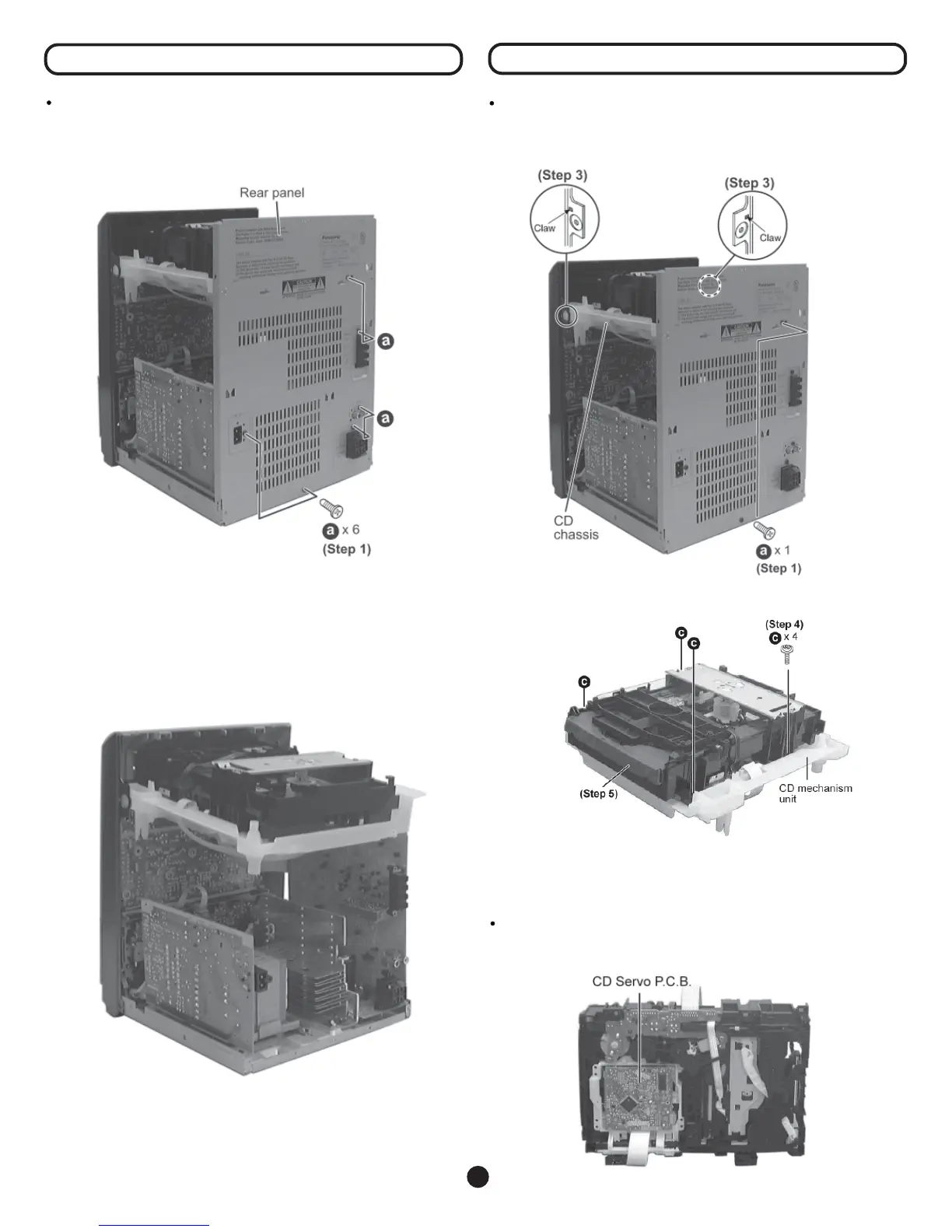10.5 Disassembly of Rear Panel
· Follow the (Step 1) - (Step 2) of Item 10.2 - Disassembly
of Top Cabinet
Step 1 Remove 6screws and disconnect wire CN2810 (Fan)
at rear cabinet as shown.
10.6 Disassembly of CD Mechanism Unit
· Follow the (Step 1) - (Step 2) of Item 10.3 -
Disassembly of Top Cabinet
Step 1 Remove one screw at rear panel.
Step 2 Detach the FFC wires (CN2801 & CN2805).
Step 3 Release the claws of both ends, and then lift up the
CD Mechanism Unit.
Step 4 Remove 4 screws.
Step 5 Remove the CD chassis.
Step 6 Lay the CD mechanism unit as shown.
· For disassembly of CD mechanism unit, please
refer to Section 10.11 of this manual.
12
