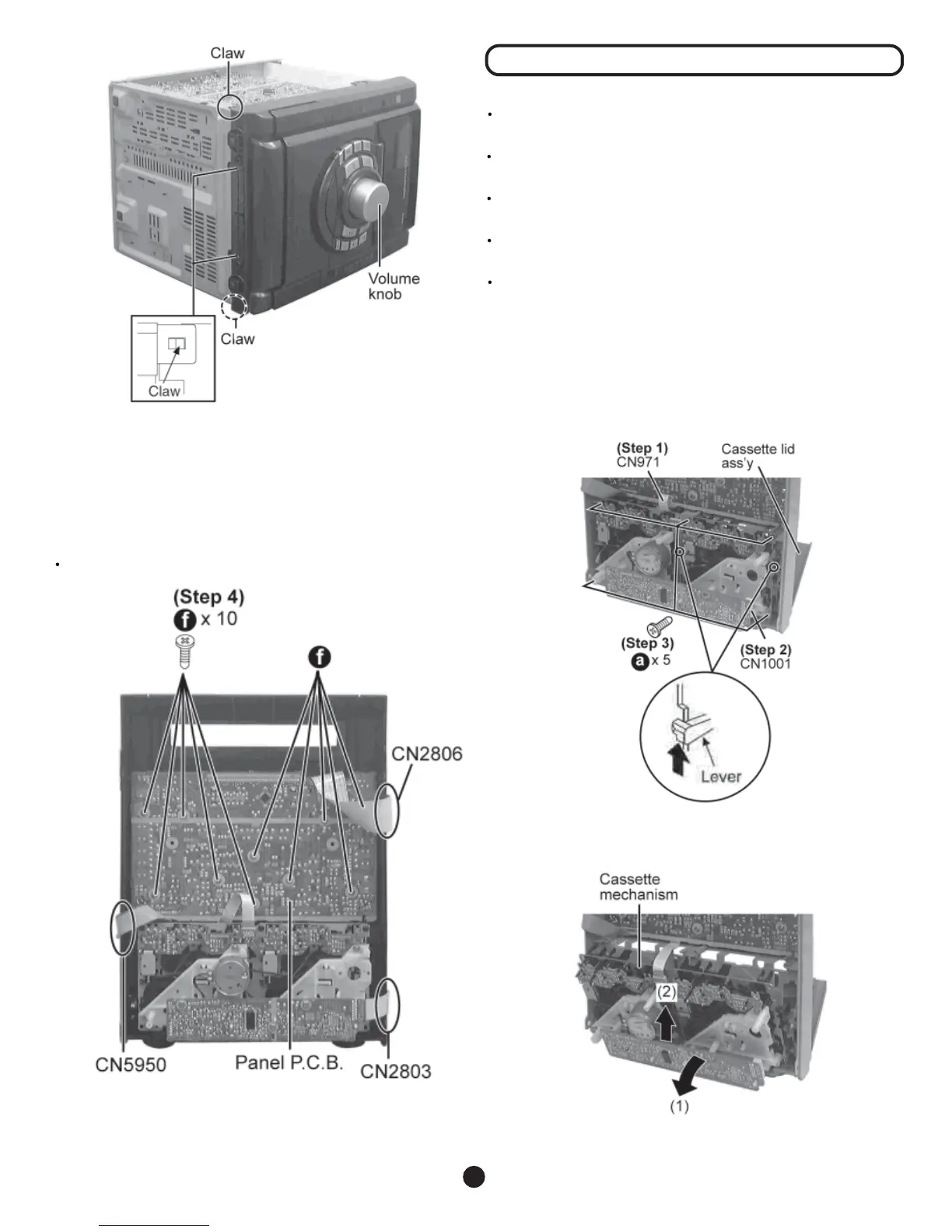Step 2 Release 2 claws at bottom and 2 claws each side,
draw the front panel ass’y forward.
Step 3 Remove volume knob.
· Disassembly of Panel P.C.B.
Step 4 Remove the 10 screws.
Step 5 Disconnect connectors CN2806, CN2803 and CN5950.
15
10.11 Disassembly of Deck Mechanism Unit
· Follow the (Step 1) - (Step 2) of Item 10.3 - Disassembly
of Top Cabinet
· Follow the (Step 1) - (Step 6) of Item 10.4 - Disassembly
of CD Lid
· Follow the (Step 1) of Item 10.5 - Disassembly of the
Rear Panel
· Follow the (Step 1) - (Step 3) of Item 10.6 - Disassembly
of the CD Mechanism Unit
· Follow the (Step 1) - (Step 3) of Item 10.10 -
Disassembly of the Front Panel Unit
Step 1 Detach FFC wire (at CN971).
Step 2 Disconnect FFC flat cable from the connector
(CN1001).
Step 3 Remove the 5 screws.
