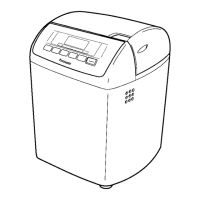20
7.3. Control panel unit
1. Remove 2 screws.
2. Unlock the control panel inner lid from the upper frame
lock part while lifting the control panel unit, and while
pushing 2 square holes with ( - ) top screw driver.
3. Remove the control panel unit from the locks on the body
while pulling and pushing the control panel unit in the
direction of the arrow 1 and 2.
4. Disconnect the connector of the solenoid B from the
P.C.Board B.
5. Disconnect the flat cable from P.C.Board B.
Tips on assembly
• Connect the flat cable to P.C.Board B in the direction illus-
trated.
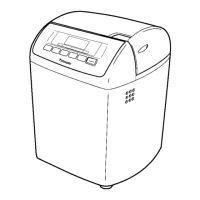
