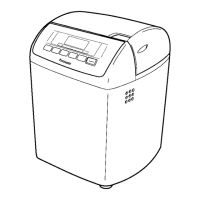25
7.8. P.C.Board B
1. Remove the screw and detach the P.C.B holder lid.
2. Disconnect 3 faston terminals and 2 connectors from
P.C.Board B assy.
3. Remove 2 screws and detach P.C.B holder.
4. Remove the P.C.Board B assy from the P.C.B holder.
* The P.C.Board B assy is held to the P.C.B holder with 4
locks. Remove the P.C.Board B assy while expanding
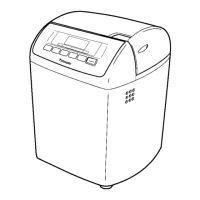
