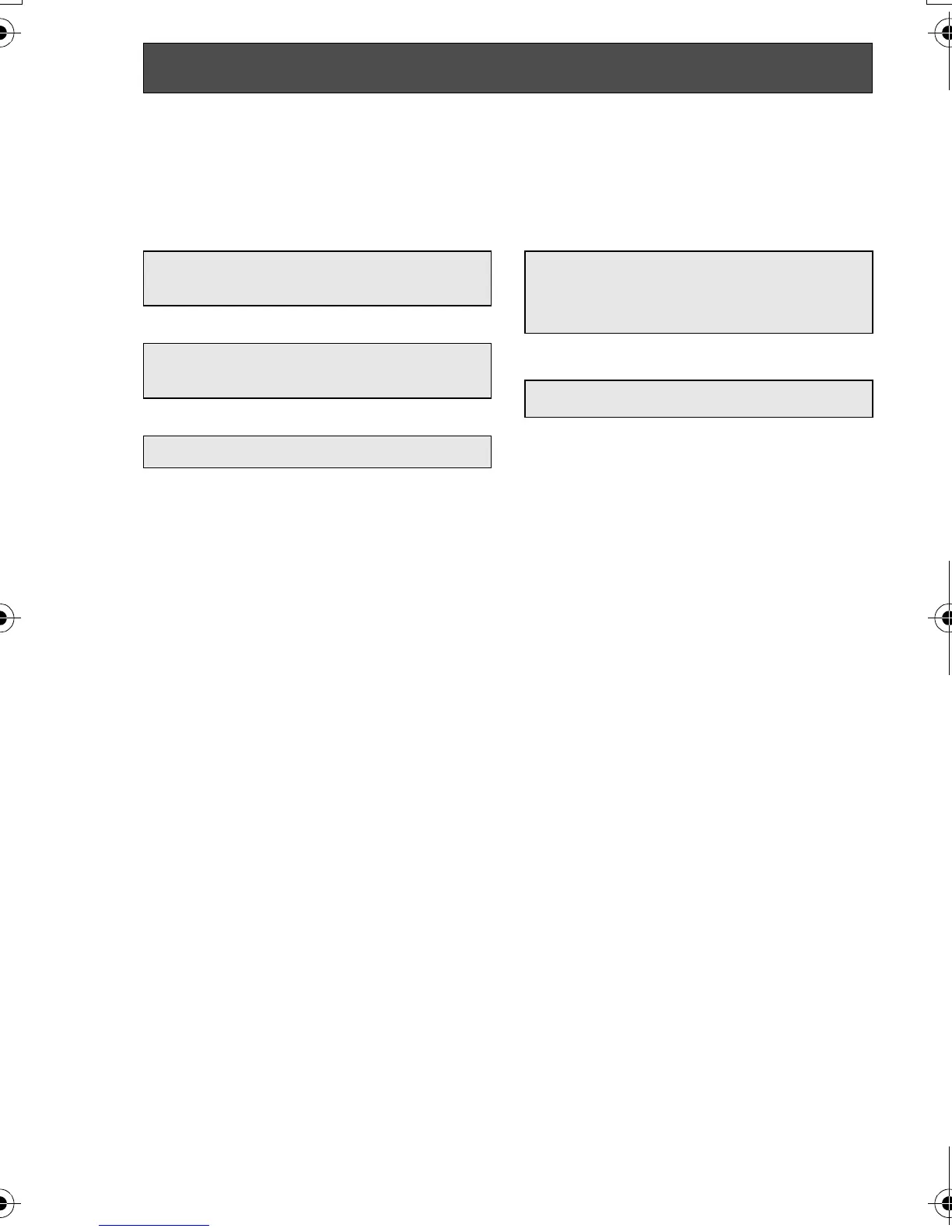100
VQT0X39
∫ About recovery
When the SD card was accessed, you tried to playback a file displayed as a thumbnail in
shades of blue and white (P105) or faulty control information or a play list created on another
device was read, a control information recovery message or play list delete message such as
those shown below may be displayed. (After recovery starts, it may take time depending on
the error.)
;
;
YES
When connecting to AC adaptor or the
remaining capacity of the battery is
enough:
[FINISHED]
When the remaining capacity of the
battery is low:
[PLEASE CONNECT AC ADAPTOR OR
CHANGE BATTERY.]
NO
[CANNOT USE THIS CARD IN VIDEO
MODE WITHOUT REPAIRING DATA
ERROR.]
;
YES
When connecting to AC adaptor or the
remaining capacity of the battery is
enough:
[FINISHED]
When the remaining capacity of the
battery is low:
[PLEASE CONNECT AC ADAPTOR OR
CHANGE BATTERY.]
NO
[CANNOT USE THIS CARD IN VIDEO
MODE WITHOUT REPAIRING DATA
ERROR.]
≥ When you recover files or delete play lists, you can record or play motion pictures again.
Therefore, be sure to follow the instruction.
≥ When data recorded on another device is recovered, it may not be possible to play back
the data on this unit or the other device. Always use this unit to recover data recorded on it.
≥ In the case that recovery fails, format the SD card with this unit (in still picture recording
mode or still picture playback mode).
Indications (continued)
REPAIRING CONTROL DATA. PLEASE
CONNECT AC ADAPTOR.
DATA ERROR OCCURRED. REPAIR SD
DATA NOW?
YES/NO
PLAYLIST ERROR. DELETE THIS
PLAYLIST?/PLAYLIST ERROR. DELETE
ALL PLAYLISTS?
YES/NO
VQT0X39ENG.book 100 ページ 2006年6月14日 水曜日 午前10時51分
