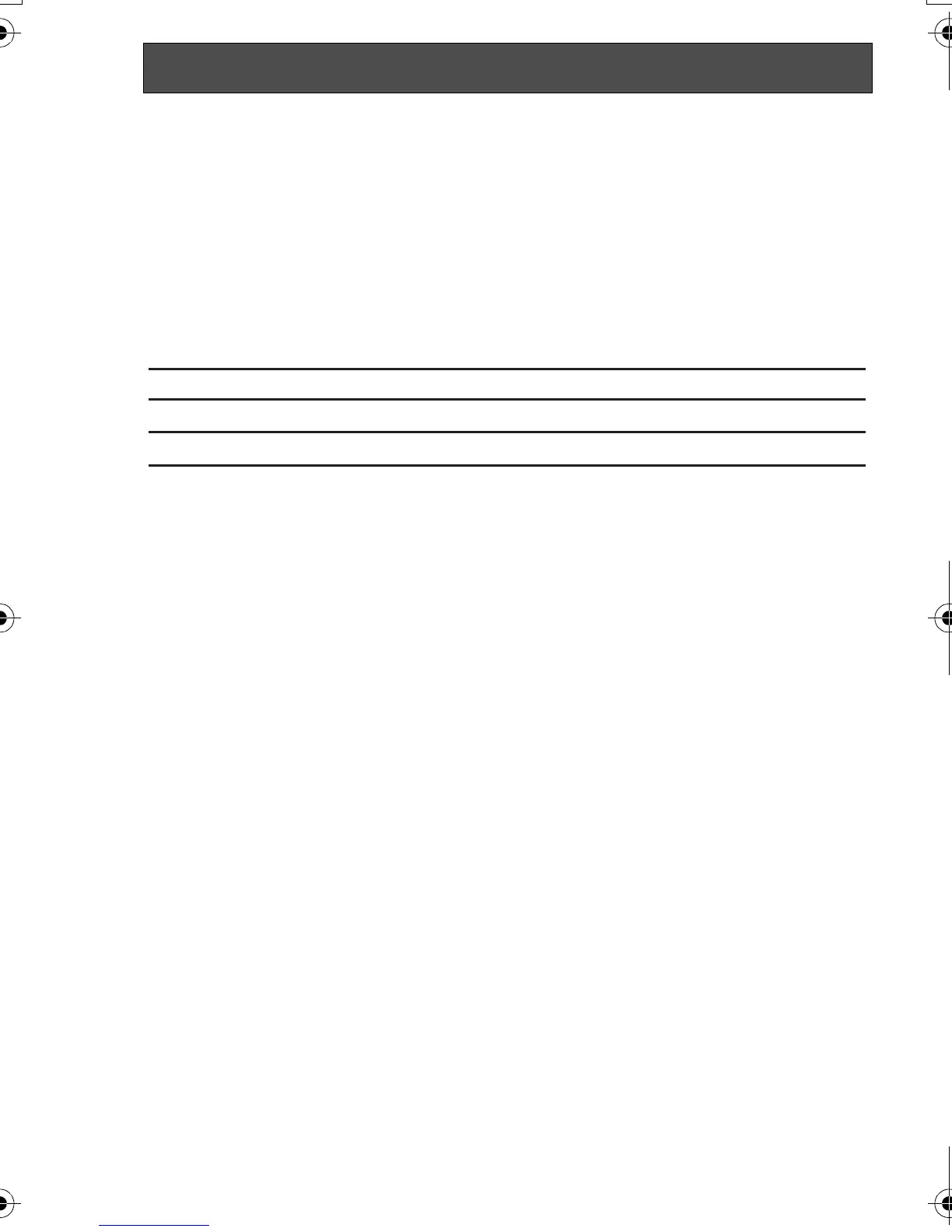118
VQT0X39
Request for Service Notice
Mail this completed form and your Proof of Purchase along with your unit to:
Panasonic Services Company
410B Airport Road
Elgin, IL 60123-9333
Attn: Digital Camcorder Repair Dept.
Request for Service Notice:
Please photocopy this form when making a request for service notice, in the
unlikely event this product needs service.
•
Please include your proof of purchase.
(Failure to do so will delay your repair.)
•
To further speed your repair, please provide
an explanation of what is wrong with the unit
and any symptom it is exhibiting.
VQT0X39ENG.book 118 ページ 2006年6月14日 水曜日 午前10時51分
