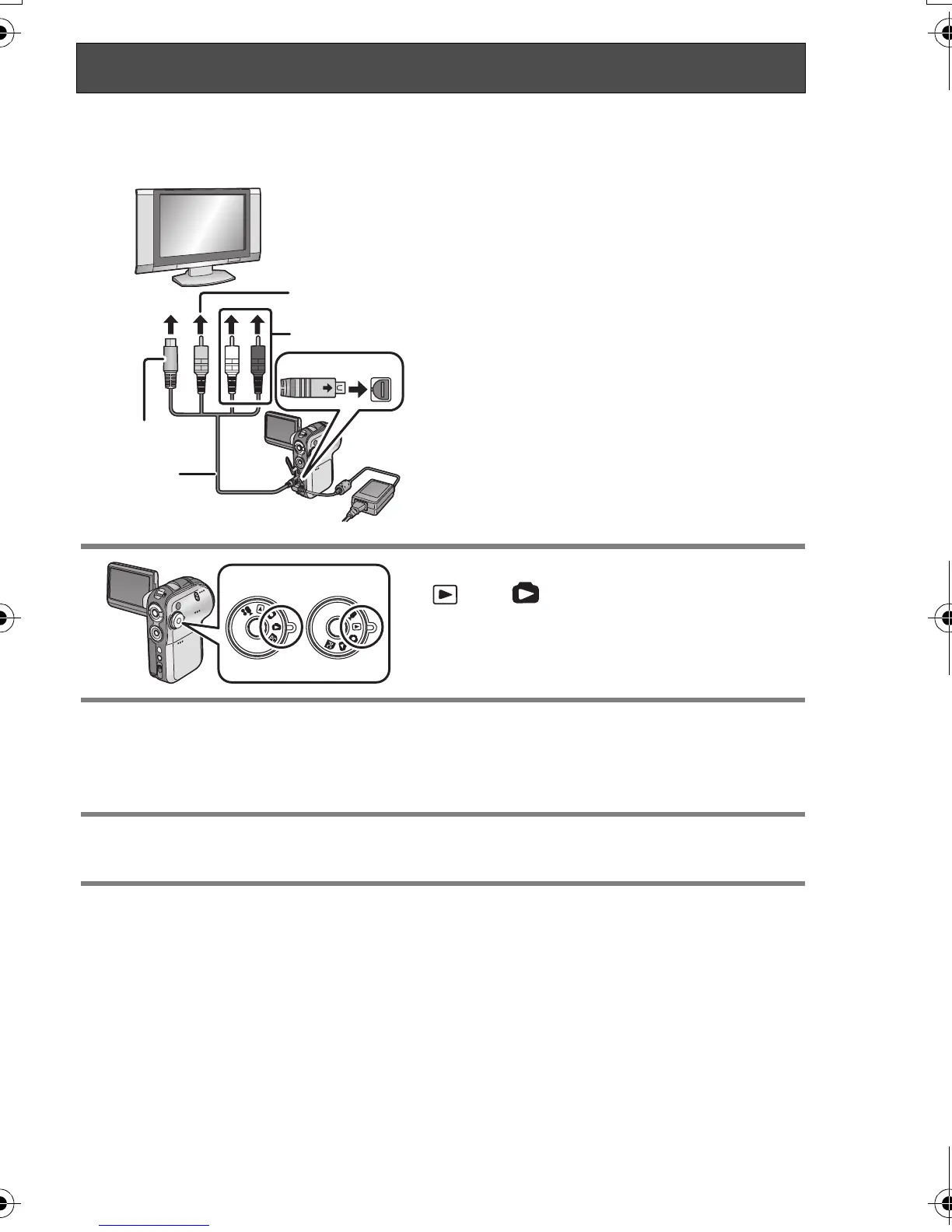73
VQT0X39
Images recorded by this unit can be played back on a TV.
¬ Insert an SD card with recordings into the unit.
1 Open the terminal cover and then
connect the multi cable (supplied) to
the multi-connector terminal [MULTI]
and the TV.
1 Multi cable (supplied)
Insert the plugs as far as they will go.
≥ If the TV has an S-Video terminal, then also
connect an S-Video plug. It allows you to
enjoy more beautiful images.
(You must also connect the Video/Audio input
terminals.)
≥ Use the AC adaptor to free you from worrying
about the battery running down.
2 Turn on this unit, then set the mode to
[] or [].
3 Change the input channel on the TV.
<TV setting>
Example: Set the channel to “VCR2” etc. (The channel set will differ depending on the
terminal to which the cable is connected.)
4 Start playback on this unit. (P60, 63)
The image and audio are output on the TV.
∫ If the image or audio from this unit is not output on the TV
≥ Check that the plugs are inserted as far as they go.
≥ Check the connected terminal.
≥ You may not be able to playback motion pictures recorded to SD card on this unit by
inserting the SD card into a TV with a built-in SD card slot.
≥ Check the TV’s input setting (input switch). (For more information, please read
the operating instructions for the TV.)
Playback on TV
[S-VIDEO IN]
[VIDEO IN]
[AUDIO IN]
1
MULTI
VQT0X39ENG.book 73 ページ 2006年6月14日 水曜日 午前10時51分
