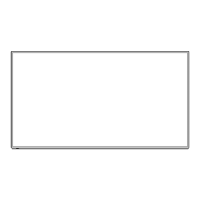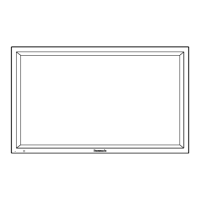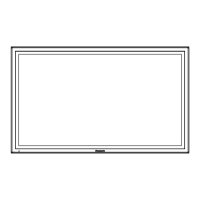SD Mode
Select the SD mode by Up/Down button on the remote control at the front page of CAT mode and then press
the Action button on the remote control.
To exit the SD mode, press the R button on the remote control.
MS Mode
Select the MS mode by Up/Down button on the remote control at the front page of CAT mode and then press the Mute
button on the remote control more than 3 seconds.
To exit the MS mode, press the R button on the remote control.
Caution:
Market Select should be set after exchange of A-Board.
Destination number:
ID Mode
Select the ID mode by Up/Down button on the remote control at the front page of CAT mode and and then press the Mute
button on the remote control more than 3 seconds.
To exit the ID mode, press the R button on the remote control.
Number Destination
0 Japan
1 US(North America)
3 Asia,
Oceania,ME,Africa
18 China
2 EU, Russia
Input command
check
MTBF Parameter WT PT
TE
Condition
Sensor
SD
History of remote control command.
(Factory use).
Cumulative Time for power on condition. (unit :hour)
Temperature of A-board
OSD
D4 4B 49 D4 49 4B 4A
D4 4B 49 4B 4A D4 49
D4 4B 49 D4 4B 49
21
0
+36
Counter of power on. (unit :time)
Market select 01.00 2 2
MS
Change by Left/Right buttons on the
remote control and press the action button
Present number
EEPROM data version
251
Contrast Automatic Tracking System sensor
0
Temperature error ocurred. (unit :time)
61
BL
A H90MEM OK
H51RTC OK
H62TEMP OK
ADC Ad
ust OK
ID
IIC1 IIC2
Backlight Limit Value

