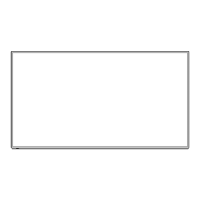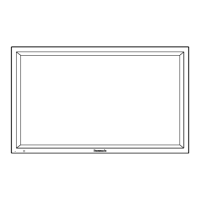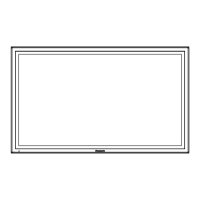Power LED blinking timing chart
1. Subject
Information of LED Flashing timing chart.
2. Contents
When abnormality has occurred the unit, the protection circuit operates and reset to the stand by mode. At this time, the
defective block can be identified by number of blinking of the Power LED on the front panel of the unit.
Blinking
times
Name Detect item Detect pin
1 BL_SOS BL_SOS port is Low (from LED driver of PANEL)
SUB CPU pin 60
(BL_SOS)
2 POWER_SOS Voltage down of PWR15V/PWR5V/SOUND15V on A-PCB
SUB CPU pin 66
(PWR_SOS)
4 PANEL12V_SOS Voltage down of PNL12V on A-PCB
SUB CPU pin 70
(PNL12V_SOS)
8 FRC_SOS
Connection error to FRC(PixelWorks)
N/A (data communication)
9 SOUND_SOS Error of Audio AMP
SUB CPU pin 7
(SOUND_SOS)
13 REG_SOS Voltage down of LAN3.3V/DDR1.8V/D3.3V on A-PCB
SUB CPU pin 67
(REG_SOS)

