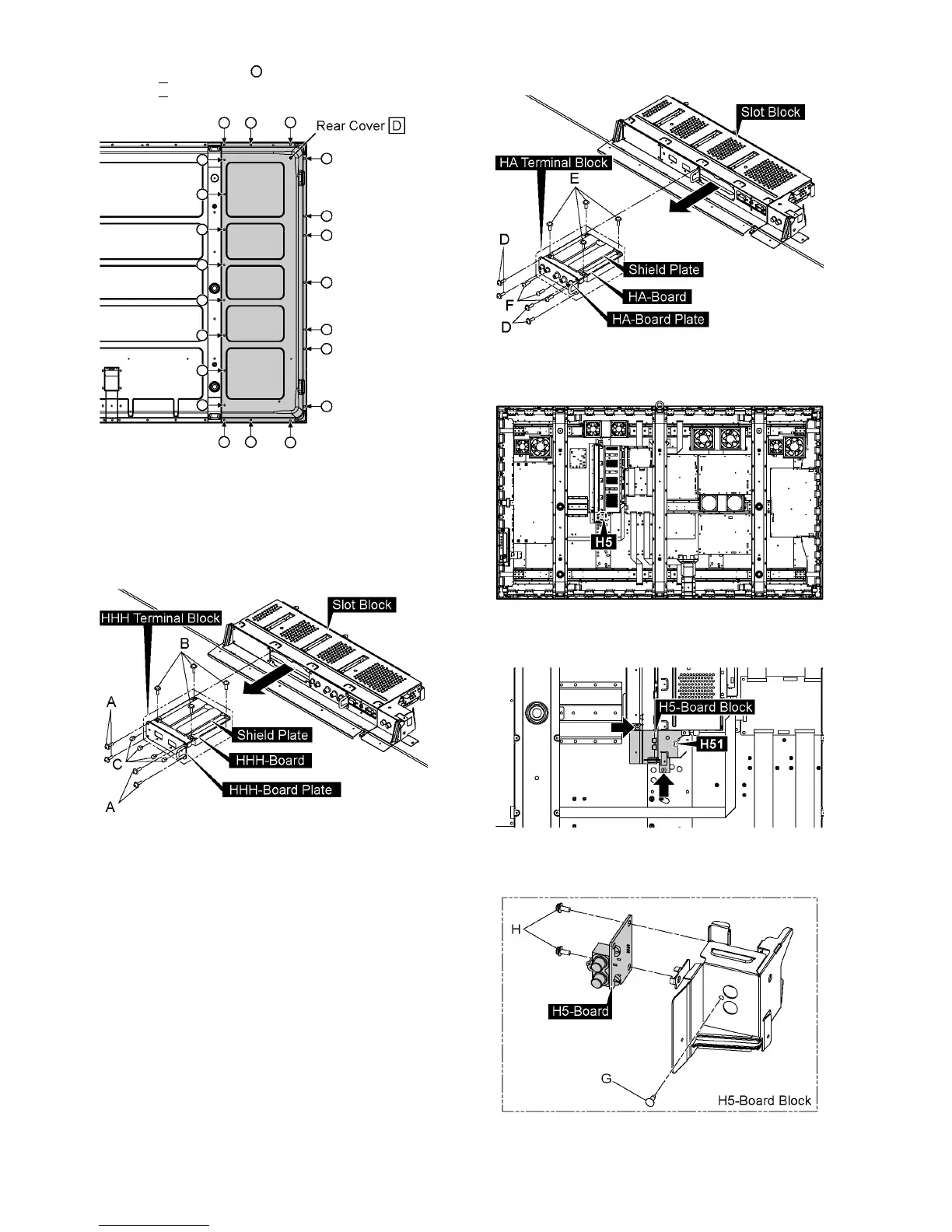26
TH-85PF12U
2. Remove screws (×21 ) and then remove the Rear
Cover ( D
).
9.3. Removal of HHH-Board
1. Remove 4 screws (A) and then remove the HHH Terminal
Block.
2. Remove 4 screws (B).
3. Remove 4 screws (C) and then remove HHH-Board.
9.4. Removal of HA-Board
1. Remove 4 screws (D) and then remove the HA Terminal
Block.
2. Remove 4 screws (E).
3. Remove 3 screws (F) and then remove HA-Board.
9.5. Removal of H5-Board
1. Remove 2 screws and then remove H5-Board Block.
2. Disconnect the connector (H51).
3. Remove 1 screw (G).
4. Remove 2 screws (H) and then remove H5-Board.
