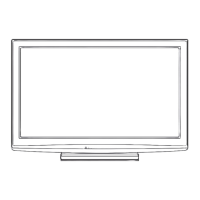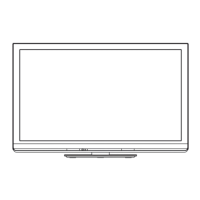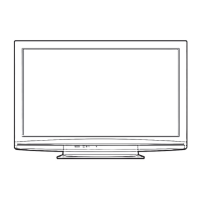How to Use Menu Functions
34
Menu
Item Adjustments / Configurations (alternatives)
Setup
Network Setup
Connection Test,
IP/DNS Settings
Sets the network setting to use in your network environment (p. 45)
Software Update Checks for available software updates from the Panasonic website
MAC Address Displays the MAC address of this TV
DivX® VOD Displays DivX VOD registration code (p. 71)
System Menu
Shipping Condition Resets all settings to the original condition (p. 47)
Owner ID Inputs the owner ID (p. 48)
Common Interface Sets for watching encrypted channels, etc. (p. 49)
System Update Downloads new software to this TV (p. 50)
Software Licence Displays the software licence information
System Information Displays the system information of this TV
Other Settings
Power on
Preference
Automatically selects the input when the TV is turned on [TV] / [AV]
●
Set to [TV] to view picture from TV tuner. Set to [AV] to view input from the
external equipment connected to the AV1 or HDMI1 terminal, e.g. satellite
receiver.
●
The external equipment must be switched on and sending a control signal for
automatic switching at power on to occur.
Power on Channel
List
Automatically selects All Channels or Favourites list in the Information banner
when the TV is turned on [All Channel List] / [Last]
●
Set to [All Channel List] to display all the channels. Set to [Last] to display the
one you selected last time.
●
Not valid on Analogue mode
Auto Standby
Sets the duration of time that the TV will remain on when no operation is
performed [Off] / [2] / [4] (hours)
●
Starting Timer Programming automatically does not affect this function.
●
Automatic input switching with the connected equipment affects this function
and time-count will be reset.
●
The notification message will appear 3 minutes before going into Standby mode.
Power Save
Reduces brightness of the picture to economise on power consumption
[Off] / [On]
∗
The settings in [Tuning Menu] are applicable only for the selected TV mode. The menu name varies depending on the
TV mode. ([DVB Tuning Menu] / [Analogue Tuning Menu])
●
A different menu will be displayed in the mode of Media Player. (p. 51 - 58)
●
Only available items can be selected.

