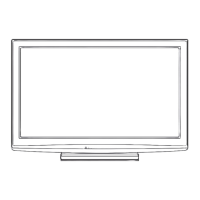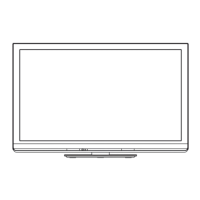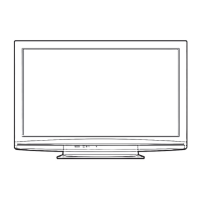Technical Information
70
Supported file format in Media Player
■ Photo
Format File extension
Image resolution
(pixel)
Details / Restrictions
JPEG
.jpg
.jpeg
8 × 8
to
30,719 × 17,279
DCF and EXIF standards
Sub-sampling: 4:4:4, 4:2:2, 4:2:0
●
Progressive JPEG is not supported.
■ Video
Container File extension Video codec Audio codec Details / Restrictions
AVCHD .mts H.264 Dolby Digital
AVCHD Standard Ver. 1.0
●
The data may not be available if a folder
structure on the device is modified.
SD-Video .mod
MPEG1
MPEG2
Dolby Digital
MPEG Audio
SD-Video Standard Ver. 1.31
(Entertainment Video Profile)
●
The data may not be available if a folder
structure on the device is modified.
MOV
.mov
H.264 BP/MP/HP
Motion JPEG
AAC
Dolby Digital
LPCM
MP3
●
This TV supports Motion JPEG
recorded by Panasonic LUMIX
Camera
∗
1
.
∗
1: Some products of before the year
2004 may not be available. The
compatibility with future products is
not guaranteed.
MP4
.mp4
H.264 BP/MP/HP
AAC
Dolby Digital
MP3
●
This TV supports this container
recorded by Panasonic products. For
details, read the manual of the products.
AVI
.avi
.divx
DivX3 DivX4
DivX5 DivX6
MPEG4 SP/ASP
Dolby Digital
MPEG Audio
MP3
●
Certified to play DivX HD video file in
Media Player
For details of DivX (p. 71)
ASF
.asf
.wmv
VC-1
Windows Media
Video Ver. 9
WMA
●
Copy-protected files cannot be played
back.
●
WMA Pro and WMA Lossless are not
supported.
MKV .mkv
H.264 BP/MP/HP
AAC
Dolby Digital
MPEG Audio
MP3
●
Some subtitles or chapter functions may
not be available.
■ Music
Codec File extension Restrictions
MP3 .mp3 –
AAC .m4a
●
Copy-protected files cannot be played back.
WMA .wma
●
Copy-protected files cannot be played back.
●
WMA Pro and WMA Lossless are not supported.
Note
●
Some files may not be played back even if they fulfil these conditions.
●
Do not use two-byte characters or other special codes for data.
●
The device may become unusable with this TV if the file or folder names are changed.

