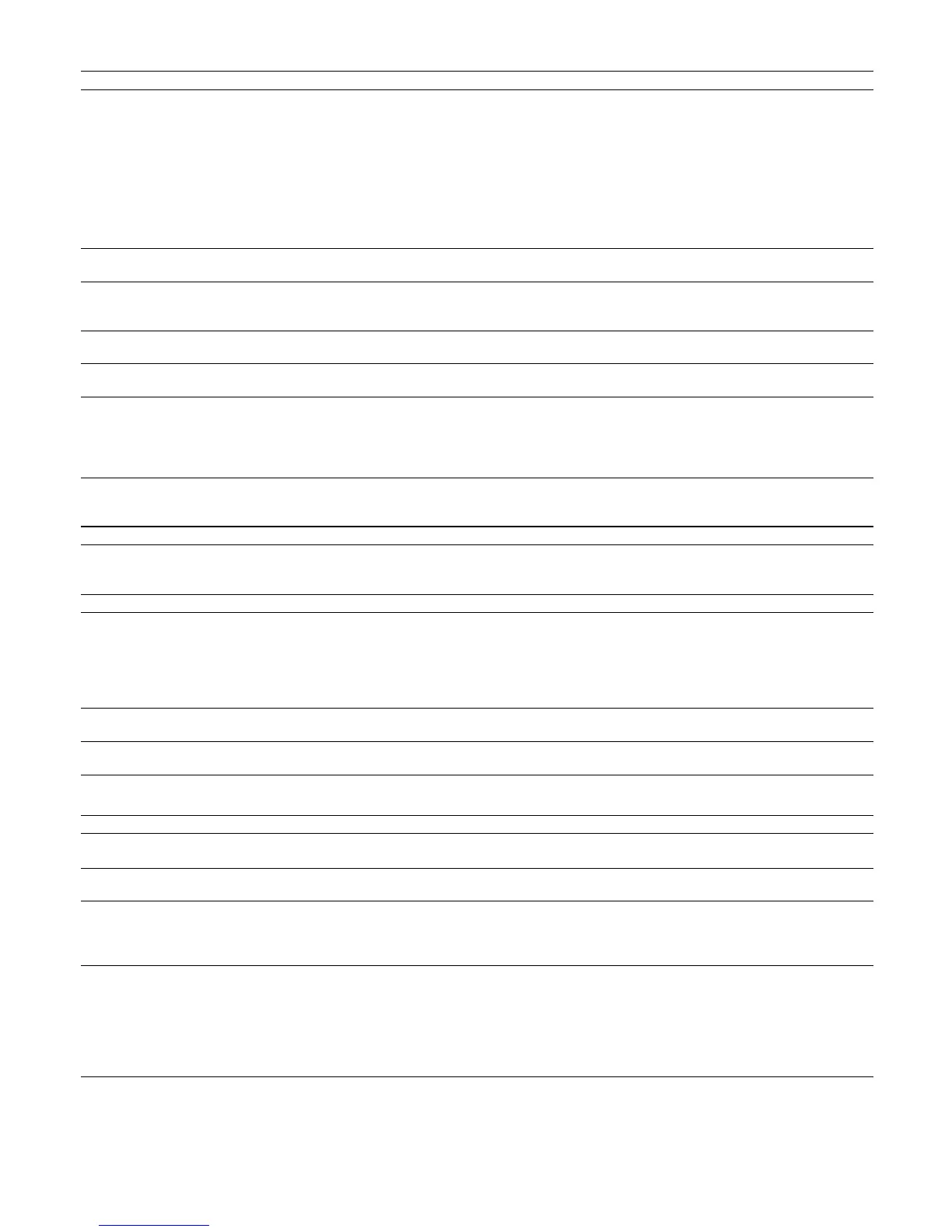92
Setup Control
Item Transmission Command (ASCII) Response (ASCII) Parameter (ASCII)
Cursor Moves DCR:n1n2 DCR n1=A Right
n1=C Upward
n1=E Left
n1=G Downward
n2=1 Move a step
n2=2 Move multi steps
n1n2=PD Move to lower layer
n1n2=P+ Move to upper layer
n1n2=P- Turn a newer page
n1n2=PU Turn an older page
Key Lock MKL:n MKL n=0 Lock OFF
n=1 Lock ON
Recording Event MRM:n MRM n=0 Normal recording
Setup n=1 Internal timer recording
n=2 External timer recording
Summer Time Setup MST:n MST n=0 Standard time
n=1 Summer time
Setup MSU:n MSU:n n=0 End setup
n=1 Begin setup
Date&Time Setup TSU:yyyymmddhhnn TSU yyyy=Year
mm=Month
dd=Day
hh=Hour (24-hour system)
nn=Minute
Miscellaneous Control
Item Transmission Command (ASCII) Response (ASCII) Parameter (ASCII)
OSD Show/Hide DIN:n DIN n=+ Toggle
n=0 Hidden
n=1 Shown
Communication Check RCK RCK
Time&Date Search ZTS:yyyymmddhhnnss ZTS yyyy=Year
mm=Month
dd=Day
hh=Hour (24-hour system)
nn=Minute
ss=Second
Time&Date ZTL:n ZTL n=7 Search window displayed
Search Window n=0 Search window hidden
Alarm Log ZTM:n ZTM n=1 Alarm log search displayed
Search Window n=0 Alarm log search hidden
Data Log Control
Item Transmission Command (ASCII) Response (ASCII) Parameter (ASCII)
Log Total Size Inquiry ILB:k ILB:k:bbbbb k=0 Alarm log
bbbbb=00001 to 09999 (in decimal)
Log Erase ILC:n ILC:n n=0 Alarm log
n=1 System log
Log Recorded ILQ:k ILQ:k:bbbbb:ddddd:(:E) k=0 Alarm log
Size Inquiry bbbbb=00001 - 09999 (Oldest log)
ddddd=00001 - 09999 (Size of log)
E=Overwrite
Log Readout ILR:k:sssss:mmmmm ILR:k:<log data s1>s1 k=0 Alarm log
<log data s2>s2 sssss=00001 - 09999 Start Address
<log data sn>F mmmmm=00001-00100
Decimal # of log
<log data sn>=yymmddhhnnss
sn=0-9 and F Cyclic number
(F is put at data end)
