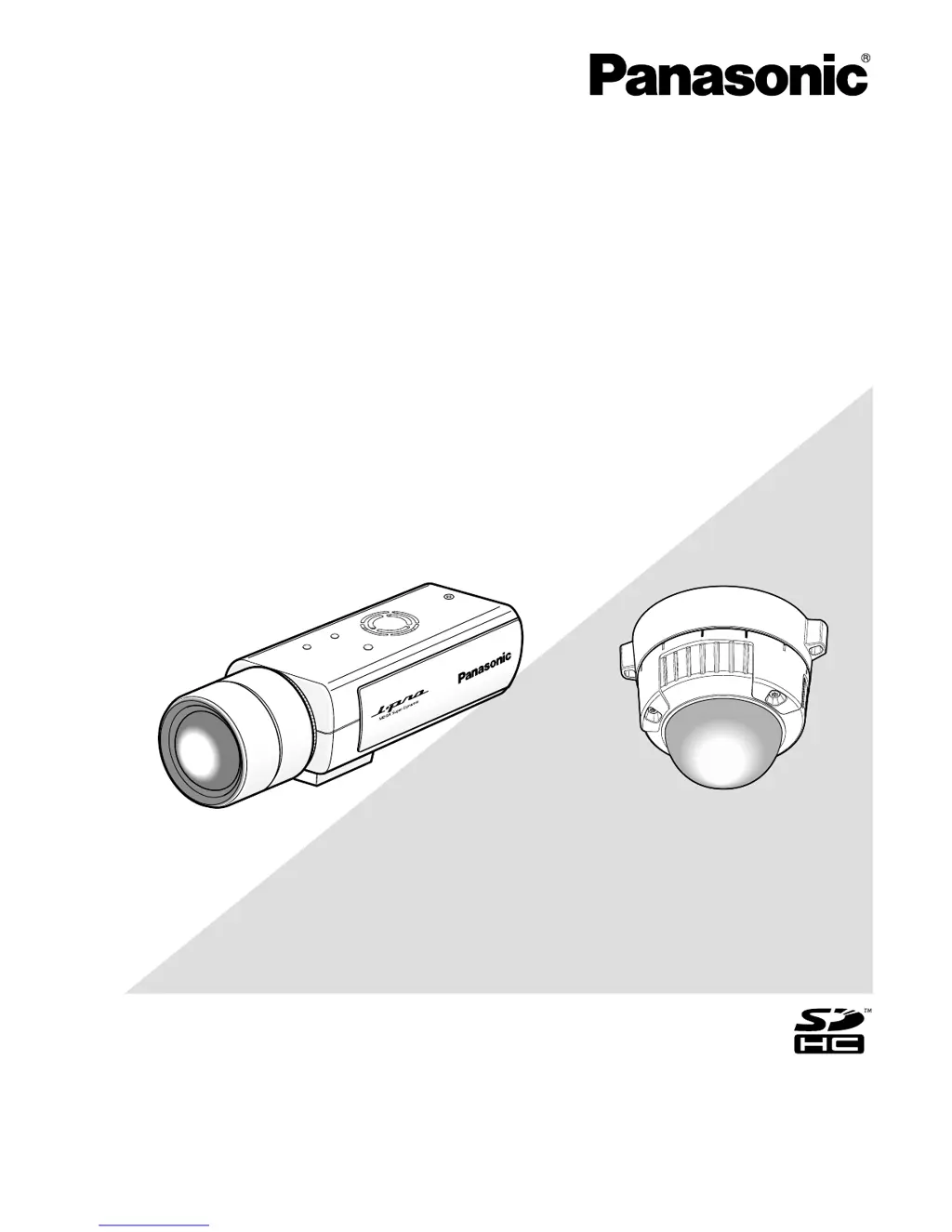How to troubleshoot Panasonic WV-NW502S cannot access from the web browser?
- RRobert ThomasAug 14, 2025
If you cannot access the Panasonic Security Camera from a web browser, check the IP address validity by using the Windows command prompt to ping the camera's IP address. A normal connection will receive a reply. If there is no reply, reboot the camera, changing the IP address shortly after the restart, or reboot the camera while holding the [INITIAL SET] button. Also, ensure that the HTTP port number selected is not one used by the camera. Verify that you are accessing the correct IP address by pinging it via the Windows command prompt.