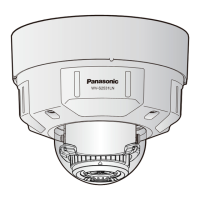23
ESD ERROR/AF indicator
When AF (Auto Focus) operation is being Blinks red (Interval of 1 time/ second)
executed
When the set is being started Lights red
When an SD memory card is recognized normally Lights red → Lights off
When the SD card slot is not used or an abnormality is Lights red → Stays red
detected in SD card after the camera has started
Note:
Lighting/blinking LED can be turned off with the software settings at any time. (The initial state is
lighting or blinking.) Set the LED to be solid off if necessary, depending on the installation condi-
tions. (☞ Operating instructions included in the CD-ROM)
⑴When the SD ON/OFF button is pressed (less than 1 second), the SD MOUNT indicator lights
up in green and data can be saved to the SD memory card.
⑵ When the SD ON/OFF button is held down (about 2 seconds), the SD MOUNT indicator lights
off and the SD memory card can be removed.
FSD ON/OFF button
GAuto focus button (AF)
Used when adjusting the focus. Refer to the Installation Guide for details.
HTELE button
Click the TELE button to adjust the zoom ratio to the “Tele” side.
IWIDE button
Click the WIDE button to adjust the zoom ratio to the “Wide” side.
AF indicator
When AF (Auto Focus) operation is being Blinks red (Interval of 1 time/ second)
executed
When the set is being started Lights red

