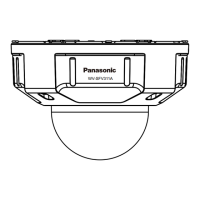22
■When connecting to a network using a PoE hub
<Required cable>
Ethernet cable (category 5e or better, straight)
Use a Ethernet cable (category 5e or better, cross) when directly connecting the camera to a PC.
IMPORTANT:
• Use a switching hub which is compliant with 10BASE-T/100BASE-TX.
■WV-SFV130M/WV-SFV110M
AInsert the M12 plug into the M12 jack connected to the camera.
BTightly fasten the connector by rotating both rings in opposite
directions
PoE device (hub)
Ethernet cable
(category 5e or better, straight)
Ethernet cable
PC
(category 5e or better, straight)
Ethernet cable
(category 5e or better, straight)
Camera side
(female)
Ethernet cable
side (male)

