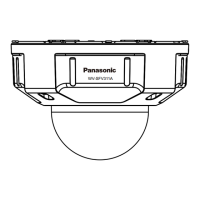21
Before starting the connection, turn off the power of the devices to be connected.
Check and prepare the required devices and cables for connection.
IMPORTANT:
• The maximum cable length is 100 m {328 feet}.
• Make sure that the PoE device in use is compliant with IEEE802.3af standard.
• When the Ethernet cable is disconnected once, reconnect the cable after about 2 seconds.
When the cable is quickly reconnected, the power may not be supplied from the PoE device.
Connect a Ethernet cable (category 5e or better, straight) between a PoE device (such as a hub)
and the network connector of the camera.
■WV-SFV130/WV-SFV110
IMPORTANT:
• Use all 4 pairs (8 pins) of the Ethernet cable.
• The external dimensions of the Ethernet cable are from ø5 mm {ø3/16 inches} to ø6.5 mm
{ø1/4 inches}.
• If the procedure for the RJ45 waterproof connector (accessory) part is not correctly followed,
the waterproofing may be compromised. Do not install the camera where the RJ45 waterproof
connector is exposed to constant rain or moisture.
Connection
RJ45
waterproof
jack
RJ45
waterproof
connector
cover
(accessory)
RJ45
waterproof
connector
cap
(accessory)
RJ45
plug
(locally
pocured)
Ethernet
cable
AFirst pass the Ethernet cable through the RJ45
waterproof connector cap (accessory) and then
through the RJ45 waterproof connector cover
(accessory). Next, use a specialized tool (locally
procured) to crimp the RJ45 plug (locally procured) to
the end of the Ethernet cable.
• Take care not to remove the rubber parts from
inside the RJ45 waterproof connector cover.
BInsert the RJ45 plug into the RJ45 waterproof jack
connected to the camera.
CConnect the RJ45 waterproof connector cover to the
RJ45 waterproof jack and then rotate the RJ45
waterproof connector cover until the "▲" marks align.
DConnect the RJ45 waterproof connector cap to the
RJ45 waterproof connector cover and rotate the RJ45
waterproof connector cap until there is no gap
between it and the RJ45 waterproof connector cover.

