T
terri66Sep 12, 2025
Why are Panasonic WV-SFV611L Security Camera images displayed blurry?
- RRichard HoganSep 12, 2025
If the images are displayed blurry on your Panasonic Security Camera, check if the focus is adjusted correctly.

Why are Panasonic WV-SFV611L Security Camera images displayed blurry?
If the images are displayed blurry on your Panasonic Security Camera, check if the focus is adjusted correctly.
Why Panasonic Security Camera images are displayed washed out?
If the images are displayed washed out on your Panasonic Security Camera, check if the brightness setting is at an appropriate level. Try clicking the [Normal] button of [Brightness].
How to fix H.264 images are not displayed Panasonic WV-SFV611L?
If H.264 images are not displayed for your Panasonic Security Camera, and “Network Camera View 4S” was deleted from a PC with both “Network Camera View 3” and “Network Camera View 4” installed, delete “Network Camera View 3” from the PC and then install “Network Camera View 4S”.
| Frame Rate | Up to 30 fps |
|---|---|
| IR LED | Yes |
| Weather Resistance | IP66 |
| Vandal Resistance | IK10 |
| Image Sensor | 1/2.8" MOS sensor |
| IR Distance | Up to 30 m (98 ft) |
| Compression | H.264, JPEG |
| Network Interface | 10Base-T / 100Base-TX |
| Power Supply | PoE (IEEE 802.3af) |
| Operating Temperature | +50 °C |
| Horizontal Resolution | 1920 pixels |
| Day/Night | Yes |
| Resolution | 1920 x 1080 pixels |








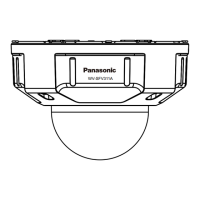



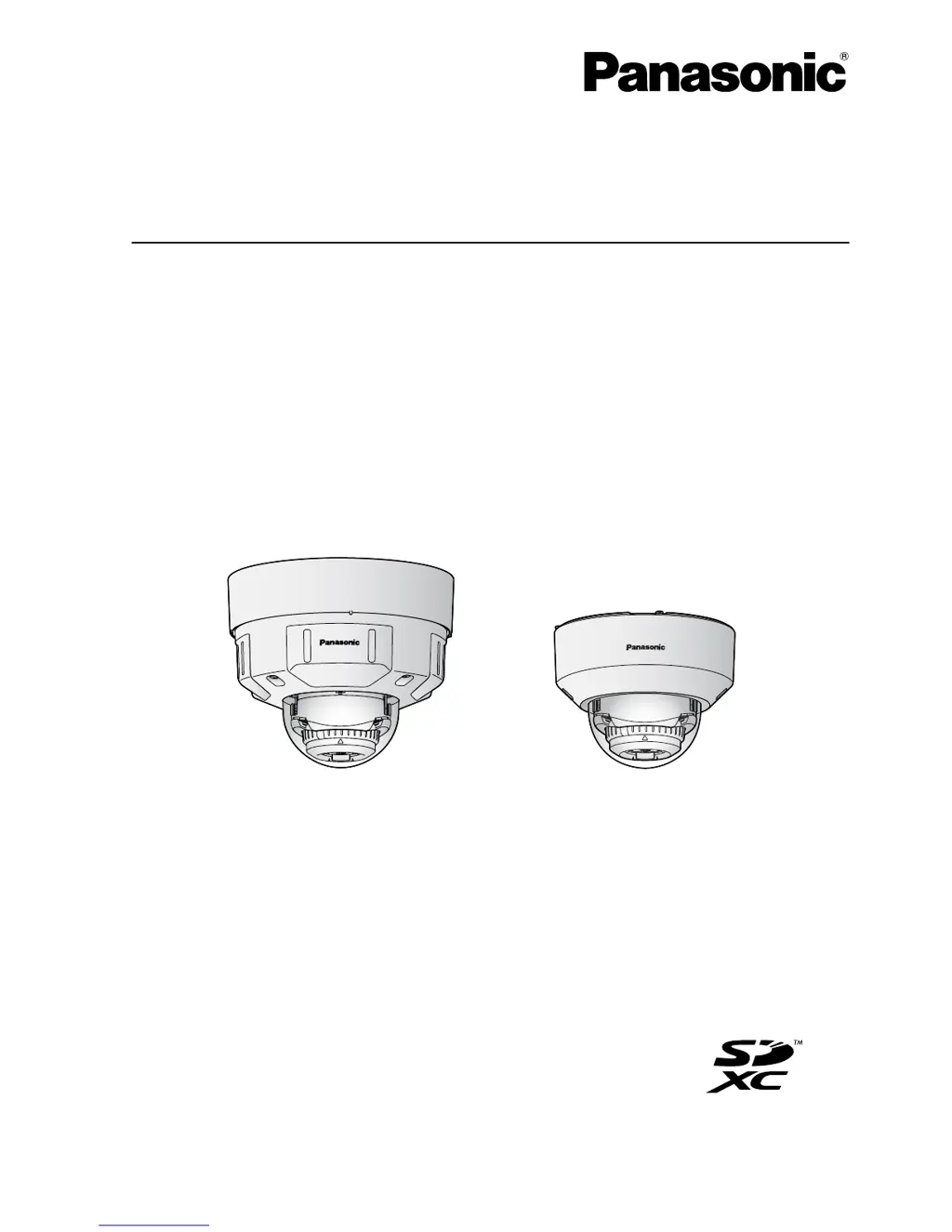