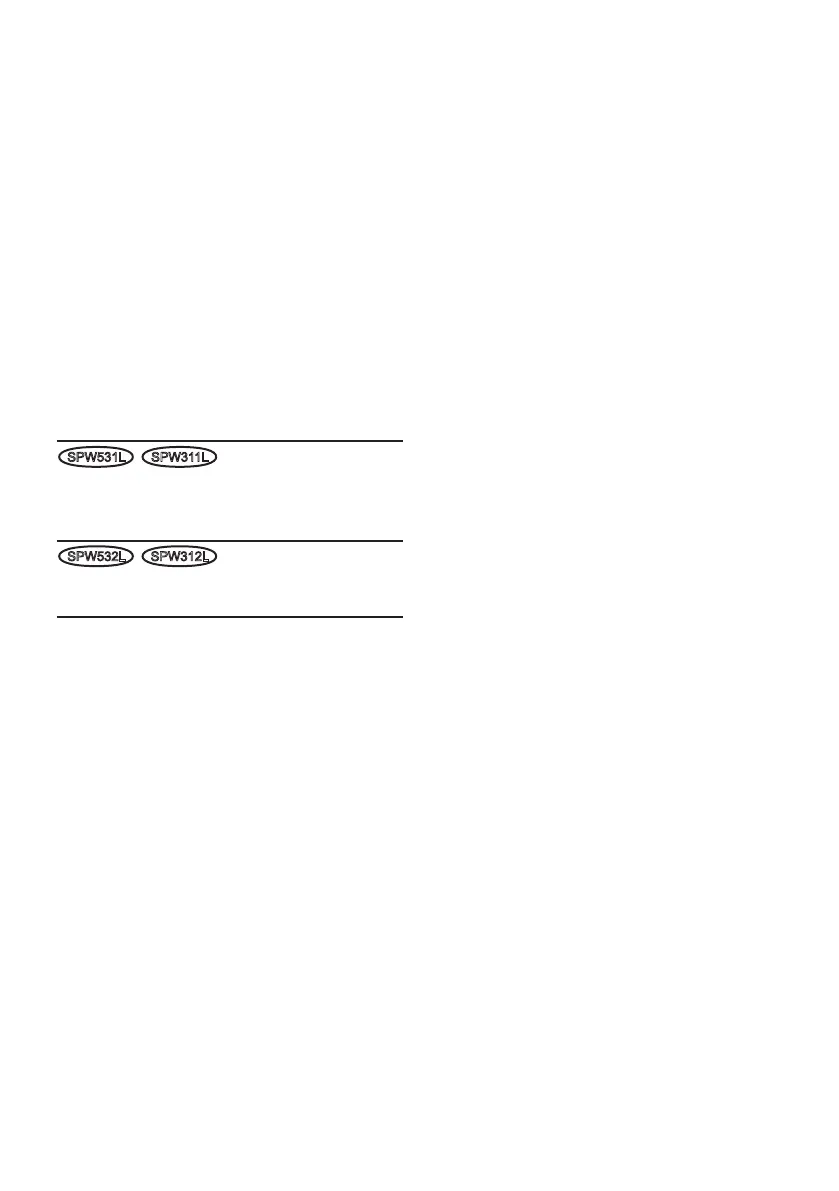12
Turn the power off when cleaning this
product.
Failuretoobservethismaycauseinjury.
Do not rub the edges of metal parts with
your hand.
Failuretoobservethismaycauseinjury.
[Precautions for use]
To keep on using with stable performance
Donotusethisproductinhotandhumidcon-
ditionsforalongtime.Failuretoobservethis
causescomponentdegradationresultinginlife
shorteningofthisproduct.Donotexposethis
producttodirectheatsourcessuchasaheater.
This product has no power switch.
SPW531L
SPW311L
Whenturningoffthepower,disconnectthe
powersupplyfromthe12VDCpowersupply
orthePoEdevice.
SPW532L
SPW312L
Whenturningoffthepower,disconnectthe
powersupplyfromthePoEdevice.
Beforeturningoffthecamerapowerswitch,
makesurethattheSDMOUNTindicator
(green)isturnedoff.Ifyouturnoffthecamera
powerswitchwhiletheSDMOUNTindicator
(green)islitorflashing,therecordeddatamay
becorruptedordamaged.
Handle this product with care.
Donotdropthisproduct,norapplyshockor
vibrationtotheproduct.Failuretoobservethis
maycausetrouble.
About the battery
Abatteryisinstalledinsidethecamera.Donot
leavethebatteryexposedinenvironmentsof
excessiveheatasaresultofsunlightorfire.
Do not subject front cover to strong impact.
Doingsomaycausedamageorimmersion.
About the PC monitor
Whendisplayingthesameimageonthemonitor
foralongtime,themonitormaybedamaged.
Itisrecommendedtouseascreen-saver.
When an error is detected, this product
will restart automatically.
Thisproductwillbeinoperableforaround
2minutesaftertherestartjustaswhenthe
poweristurnedon.
About the automatic status detection
function
Whenthisproductmalfunctionsduetoexoge-
nousnoise,etc.for30secondsormore,the
productwillautomaticallyresetandwillreturn
tonormalstate.Whentheproductisreset,ini-
tializationwillbecarriedoutaswhenthepower
oftheproductisturnedon.Whentheproduct
repeatedlyresets,exogenousnoiselevel
aroundtheproductmaybehighandthatmay
causemalfunction.Contactyourdealerfor
instructions.
Transmission interval
Imagetransmissionintervalmaybecomeslow
dependingonthenetworkenvironment,PC
performance,shootingsubject,accessnum-
ber,etc.
Periodically images on the screen appear
to be distorted
Whenthecameraisinstalledinalocation
whereitissubjecttosmallvibrations(forexam-
ple,whenitisinstalledneardevicesthat
vibrate),imagesmayappeardistortedand
stretchedlengthways.Thisphenomenonisa
characteristicofimagepickupdevicesthatuse
MOSsensorsandiscausedbytherelationship
betweentheperiodicmovementsofthecam-
eraandthetimingthattheimagesensorreads
images.Thisisnotaproblemwiththecamera.
Toreducethepossibilityofthisphenomenon
occurring,installthecamerainasecureloca-
tion.
