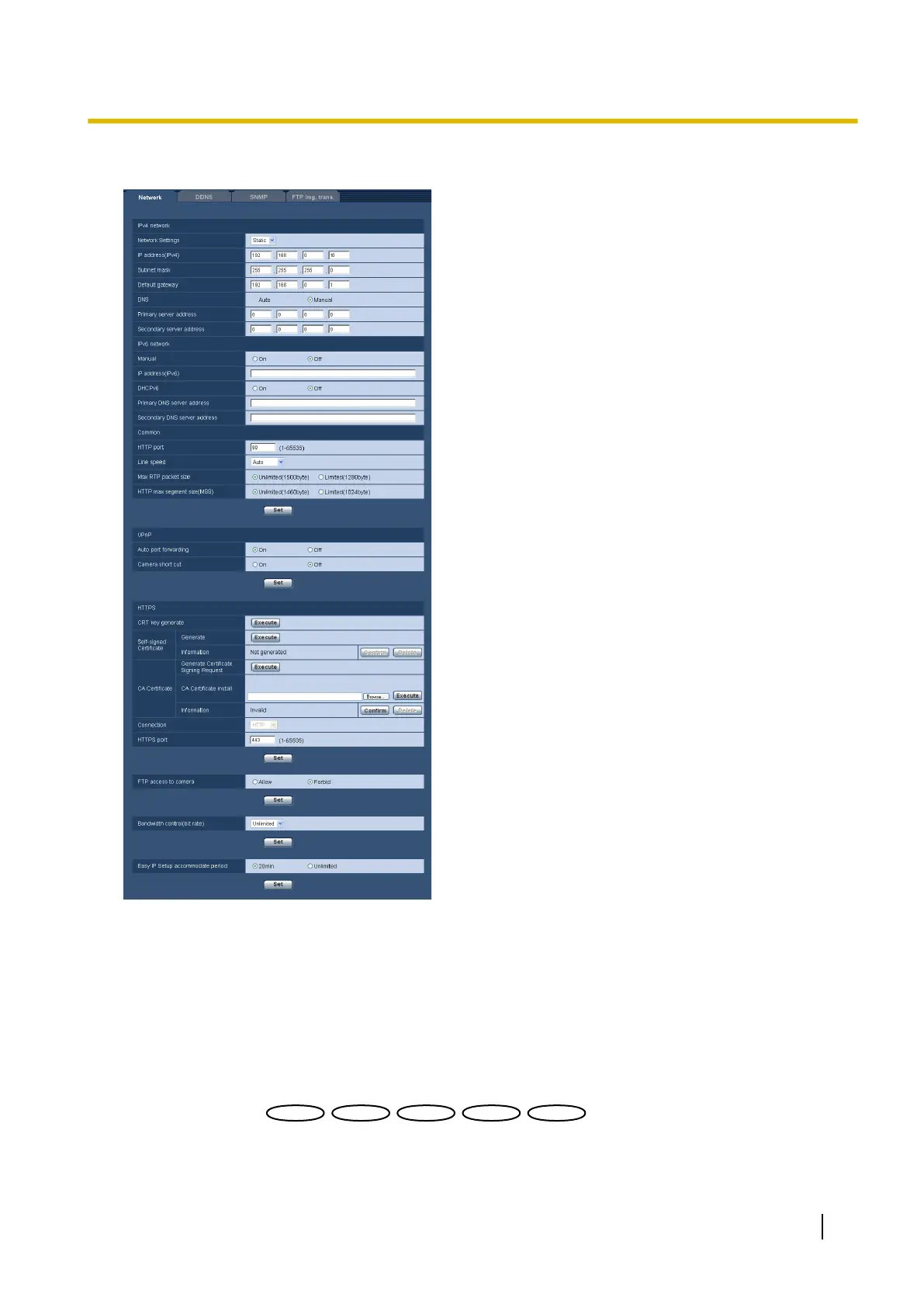IPv4 network
[Network Settings]
Select the method of how to configure the IP address from the following.
• Static: The IP address is configured by entering manually on “IP address(IPv4)”.
• DHCP: The IP address is configured using the DHCP function.
• Auto(AutoIP): The IP address is configured using the DHCP function. When the DHCP server is not found,
the IP address is automatically configured.
• Auto(Advanced)
: The IP address and other network
addresses are obtained using the DHCP function. Available IP addresses are determined by searching for
IP addresses. When the DHCP server is not found, the IP address is set to 192.168.0.10, or the already
determined IP addresses are used the same way as static IP addresses.
Operating Instructions 167
17 Configuring the network settings [Network]
