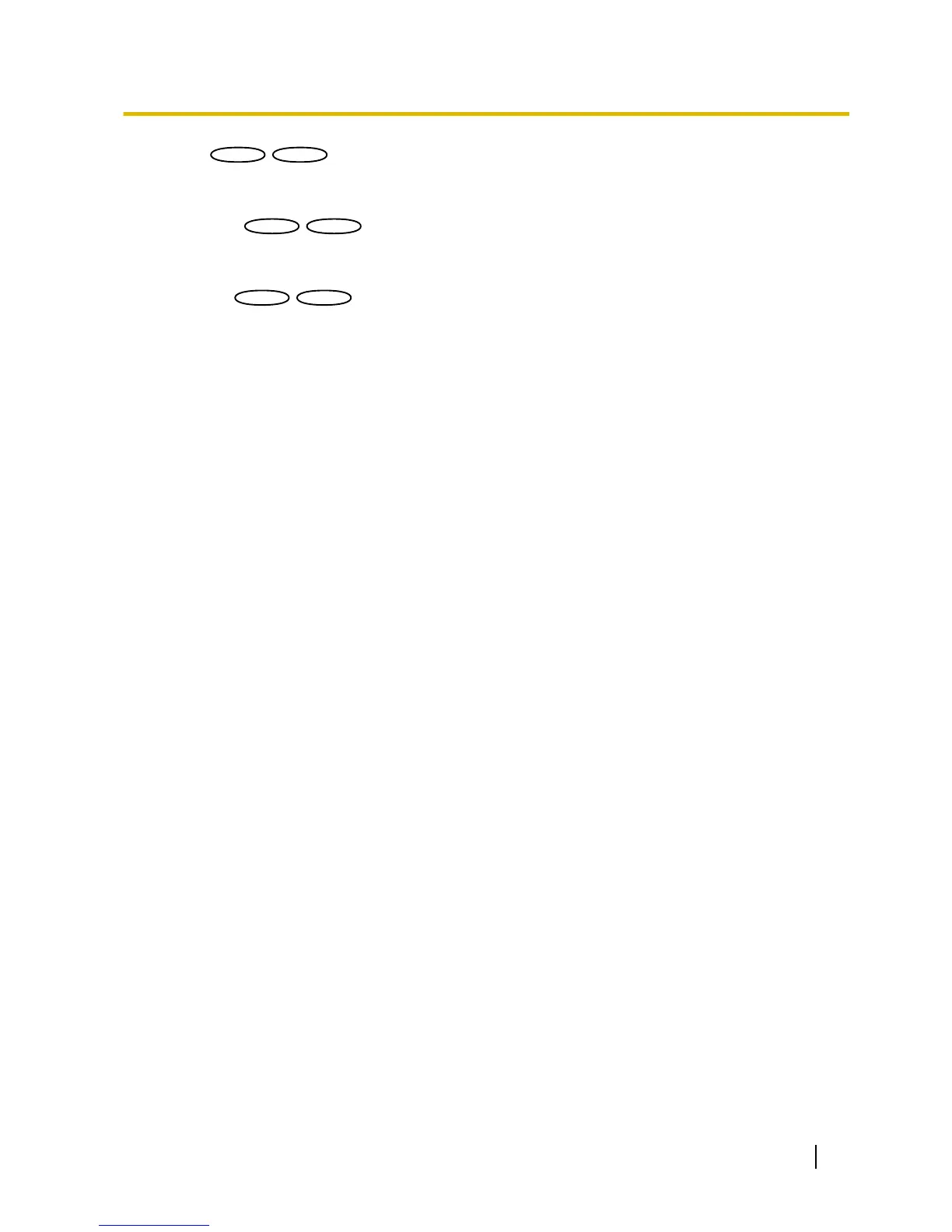Click the [Setup>>] button to display the setup menu that can configure the settings relating to the patrol
function. The setup menu will be displayed in a newly opened window. (®page 118)
[Auto track]
Click the [Setup>>] button to display the setup menu that can configure the settings relating to the auto track
function. The setup menu will be displayed in a newly opened window. (®page 120)
[Direction]
Click the [Setup>>] button to display the setup menu that can configure the settings relating to the direction
setting function. The setup menu will be displayed in a newly opened window (®page 126). The [Setup>>]
button is only available when [Camera position display] is set to [Direction display].
[Privacy zone]
Click the [Setup>>] button to display the setup menu that can configure the settings relating to the privacy
zone. The setup menu will be displayed in a newly opened window. (®page 127)
11.6.1 Configure the settings relating to image quality (“Image
adjust” setup menu) (SW396/SW395/SC386/SC385)
Click the [Setup>>] button of “Image adjust” on the [Image/Position] tab of the “Image/Audio” page.
(®page 98)
Operating Instructions 99
11 Configure the settings relating to images and audio [Image/Audio]
