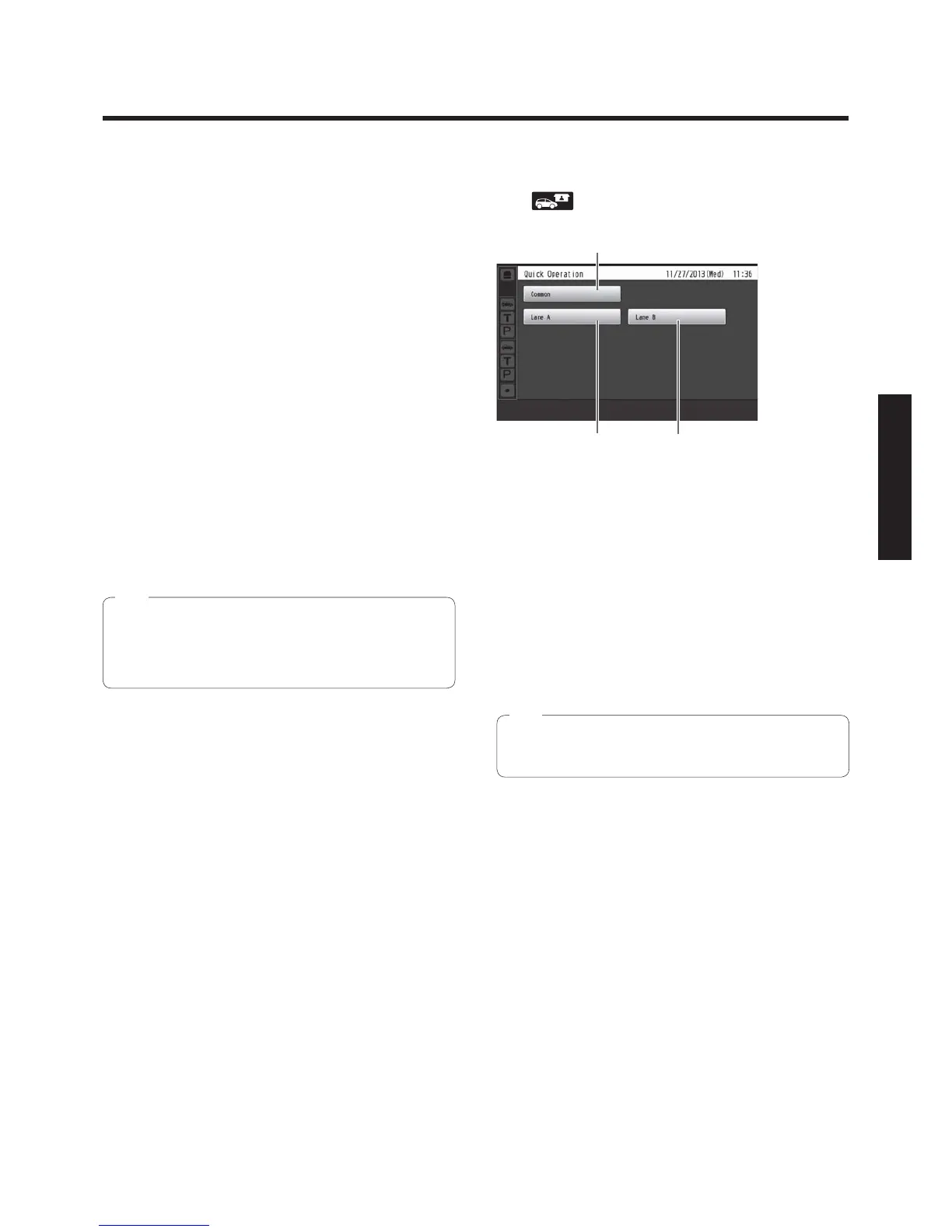19
Camera 4 screen
Images from Network Camera 4 appear on this part of
the screen.
Camera 1 full-screen display button
When this button is touched, images from Network
Camera 1 are displayed in full-screen mode.
Camera 2 full-screen display button
When this button is touched, images from Network
Camera 2 are displayed in full-screen mode.
Camera 3 full-screen display button
When this button is touched, images from Network
Camera 3 are displayed in full-screen mode.
Camera 4 full-screen display button
When this button is touched, images from Network
Camera 4 are displayed in full-screen mode.
4-screen simultaneous display button
When this button is touched, the screen is split into four
parts, and the images from Network Cameras 1, 2, 3 and
4 are displayed simultaneously.
p When a camera image is touched while the screen
is split into four parts and images are displayed
simultaneously, the touched image is displayed in full-
screen mode.
Note
w Quick Operation screen
The Quick Operation screen appears on the LCD display
when
(Quick Operation button) on the touch panel is
touched.
Common button
This button is used to display the Quick Operation screen
that is common to both lanes.
Lane A button
This button is used to display the Quick Operation screen
for lane A.
Lane B button
This button is used to display the Quick Operation screen
for lane B.
p The lane B button is displayed only when the
WX-CC412 is used.
Note
English
