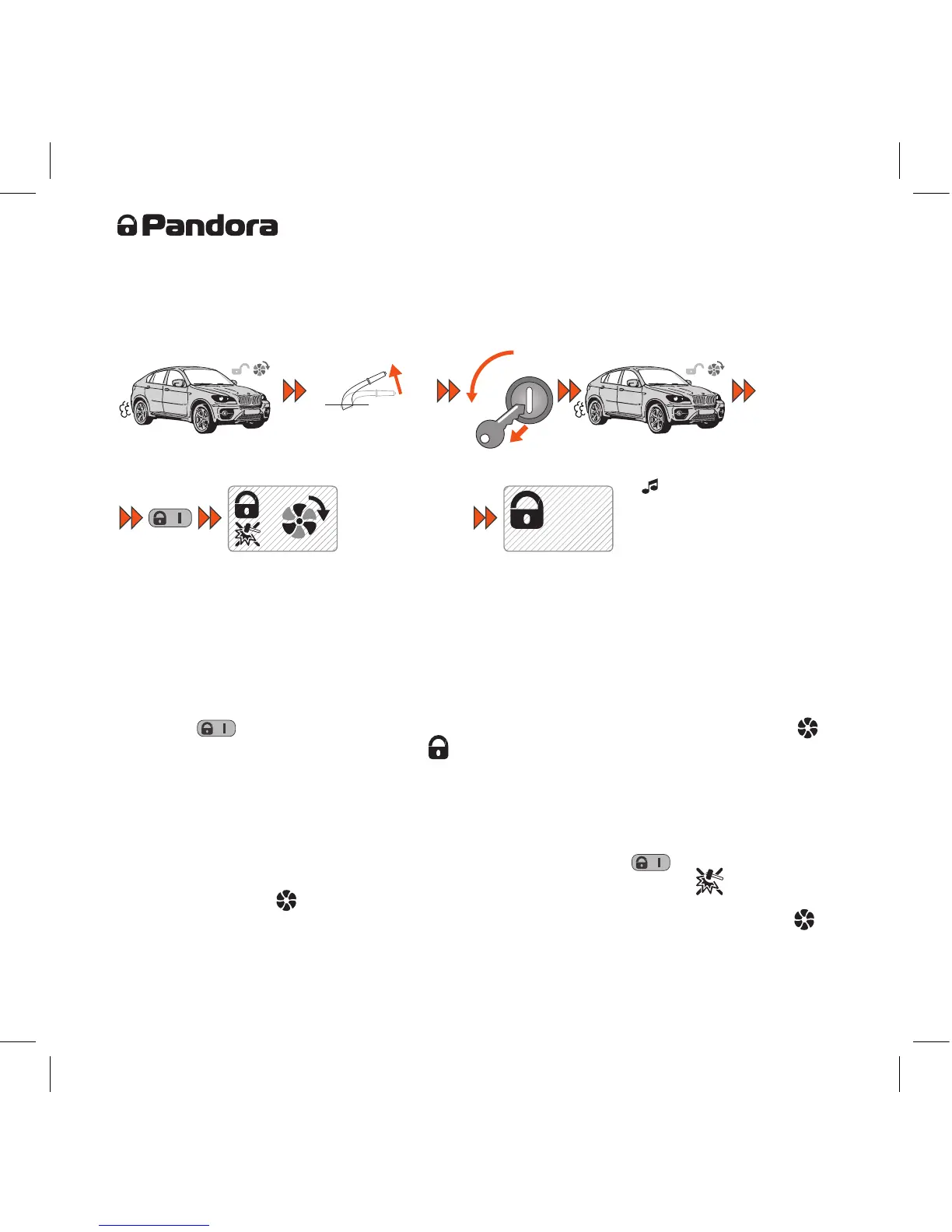and range will be increased. If any security zone will be triggered, the engine will be immediately
stopped and alarm mode will be entered. Herewith all engine blocking will be activated.
Programmable neutral procedure
frixate the car using
a handbrake
leave the car, close the doors
OFF
ON
ACC
short
press
engine will be stopped,
the system is ready
to perform remote start
‘engine stop’
ringtone
~~
If you are planning to use remote and automatic engine start on a car with manual transmission,
before arming you will need to perform following actions:
1. When the engine is running, fixate the car with the handbrake.
2. Turn the key in the ignition lock to the OFF position (the engine should still be running) and
take it out of the lock.
3. Leave the car, close the doors.
4. Press
button to arm the car and lock the doors. On LCD remote the engine operation icon
will be spinning and security mode status icon
will light.
5. The engine will be stopped. Now the system is ready to perform remote and automatic engine
start.
Remote engine start
If the system is prepared for remote start, to execute it, press and hold
for 3 seconds. Sound
signal will confirm the command, LCD will show crossed out shock sensor icon
and flashing
engine operation icon
signifying preparation to the engine start. In a few seconds the engine will
be started, the remote will play 'Engine start' ringtone and show spinning engine operation icon
.
Engine operation duration depends on system settings - either heating time or threshold temperature for
engine stop.