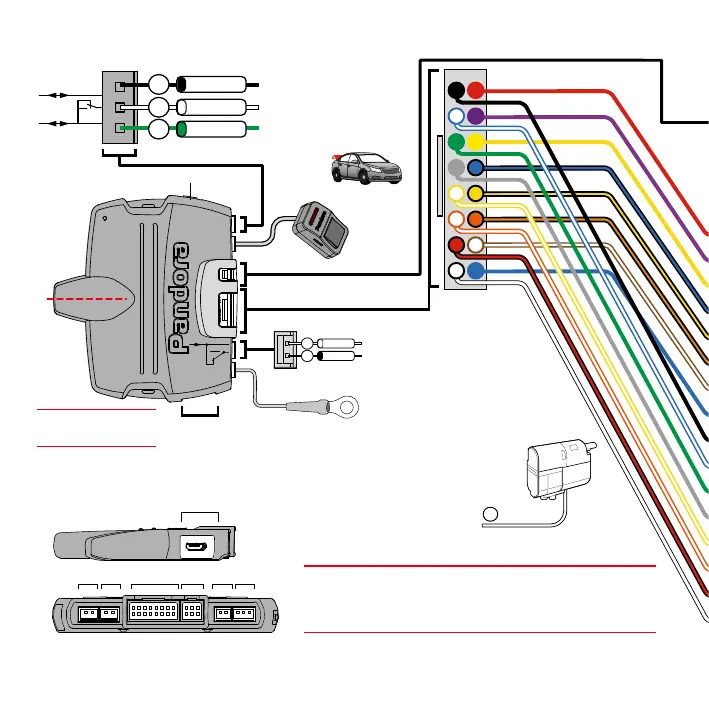micro-USB
VALET button
X4
X6
X7
X2
X1
X3
Sockets
1
2
3
4
5
6
7
8
16
15
14
13
12
11
10
9
Engine preheater
control
Webasto
Thermotop Evo,
Eberspaecher
Hydronic/
Hidronic 2
LIN-OUT
1
X1
«Tachometer input »
CH5 - «Open trunk»
CAN2-L/CH2
CAN1-H
CAN1-L
CH3 - «To turn indicators»
CAN2-H/CH4
CH1
Ground
INP4 - «Neutral/Handbrake input»
X2
CH11 - «Siren»
(-) 150mA
(-) 200mA
(-) 200mA
(-) 200mA
(-) 150mA
Engine
temperature
sensor
X5
IN5 - «Brake pedal/
Fuel level input»
X4 X5 X6 X7X3 X1
For remote engine start
White
2
IMMO-KEY2 OUT/INP7
IMMO-KEY1 IN
IMMO-KEY1 OUT/INP1
Trunk switch
Black
3
Green
1
LIN-IN
LIN-OUT
Black
2
White
1
External
VALET button
868 MHz Antenna
IT IS FORBIDDEN TO:
• connect the system to car wires with normal voltage other than 12V;
• install a security system with damaged output cables;
• bypass original fuses of a security system in the installation process.
WARNING!
Do not shield built-in
antenna.
WARNING! Before starting the installation of the system, select
a car model in the Alarm Studio (CAN-bus protocol)
INP3 - «Front hood switch»
INP6 - «Ignition input»
+12V - «Power supply»
(U
amp
3..100V, min 8Hz)
Relay module
(scheme is on
the next page)
3 6
52
1 4
Brown
(–)
Yellow
(–)
Orange
(–)
Green
(–)
Blue
(–)
Red
(+)
200mA
200mA
200mA
200mA
200mA
+ 12V
CH10 - «Starter»
CH8 - «Bypass»
CH7 - «Blocking NO»
«АСС
CH6 -
Brake pedal*»
*
«Ignition
CH9 -
Start-Stop button*»
* For remote start implementation by Start/Stop algorithm
Red
Purple
Yellow
Blue/Black
Yellow/Black
Orange/Black
Brown/White
Blue
Black
Blue/White
Green
Gray
Yellow/White
Orange/White
Red/Black
White