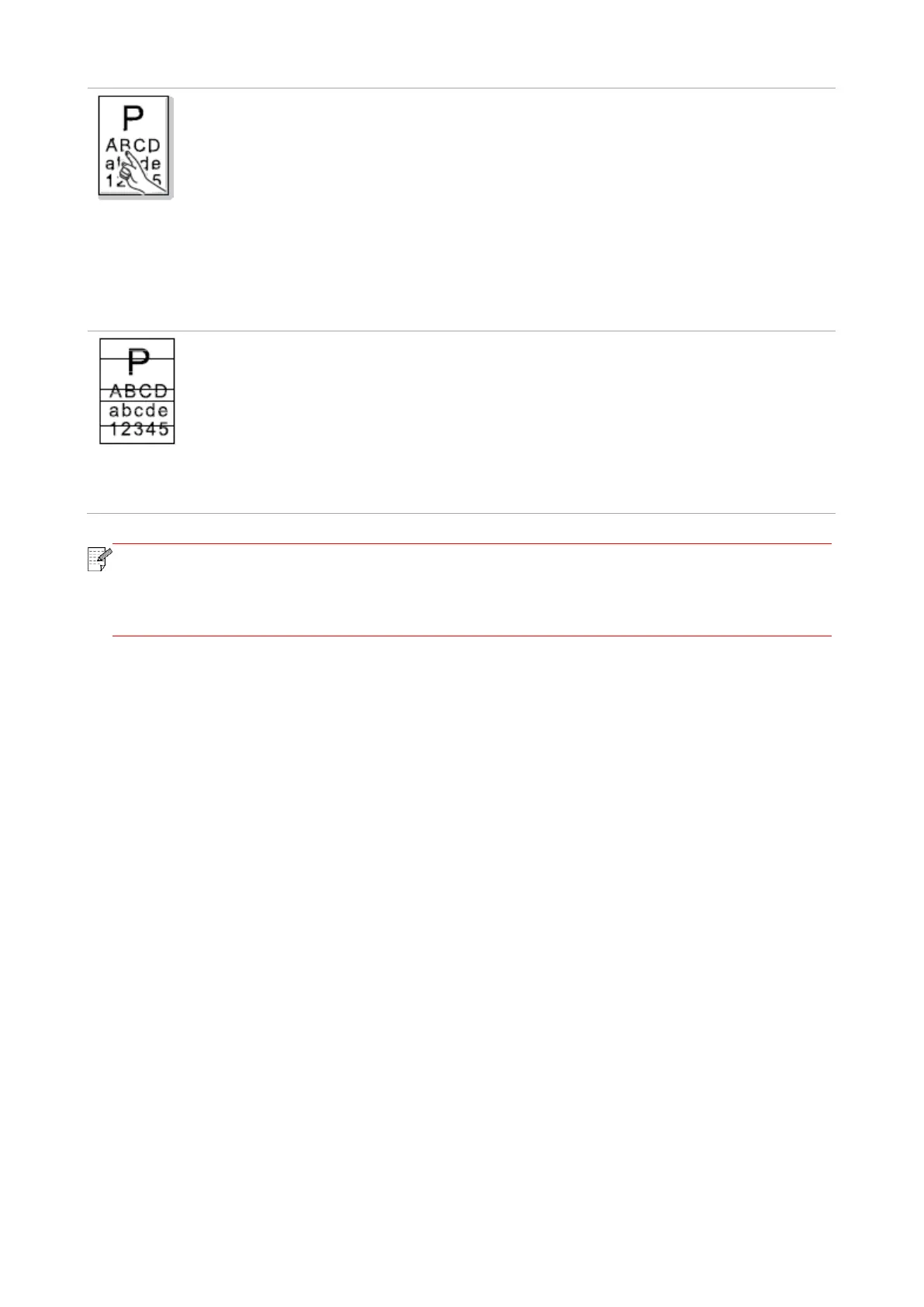119
The toner does
not adhere to the
paper
• The print media that does not meet
usage specification is used. For
example, the media is damp or too
rough.
• The inside of the printer is dirty.
• The laser toner cartridge is damaged.
• The parts inside the printer are
damaged.
• Please use the print media within the
specification range.
• Clean the inside of the printer.
• Replacement of an original one is
suggested.
• The laser toner cartridge is incorrectly
installed.
• The laser toner cartridge might be
damaged.
• The parts inside the printer are
damaged.
• Ensure to install the cartridge correctly.
• Replacement of an original one is
suggested.
• The faults above can be mitigated by cleaning or replacing the cartridge. If the problem
persists, please contact the customer service center. See the Three Guarantees certificate
for contact details.
