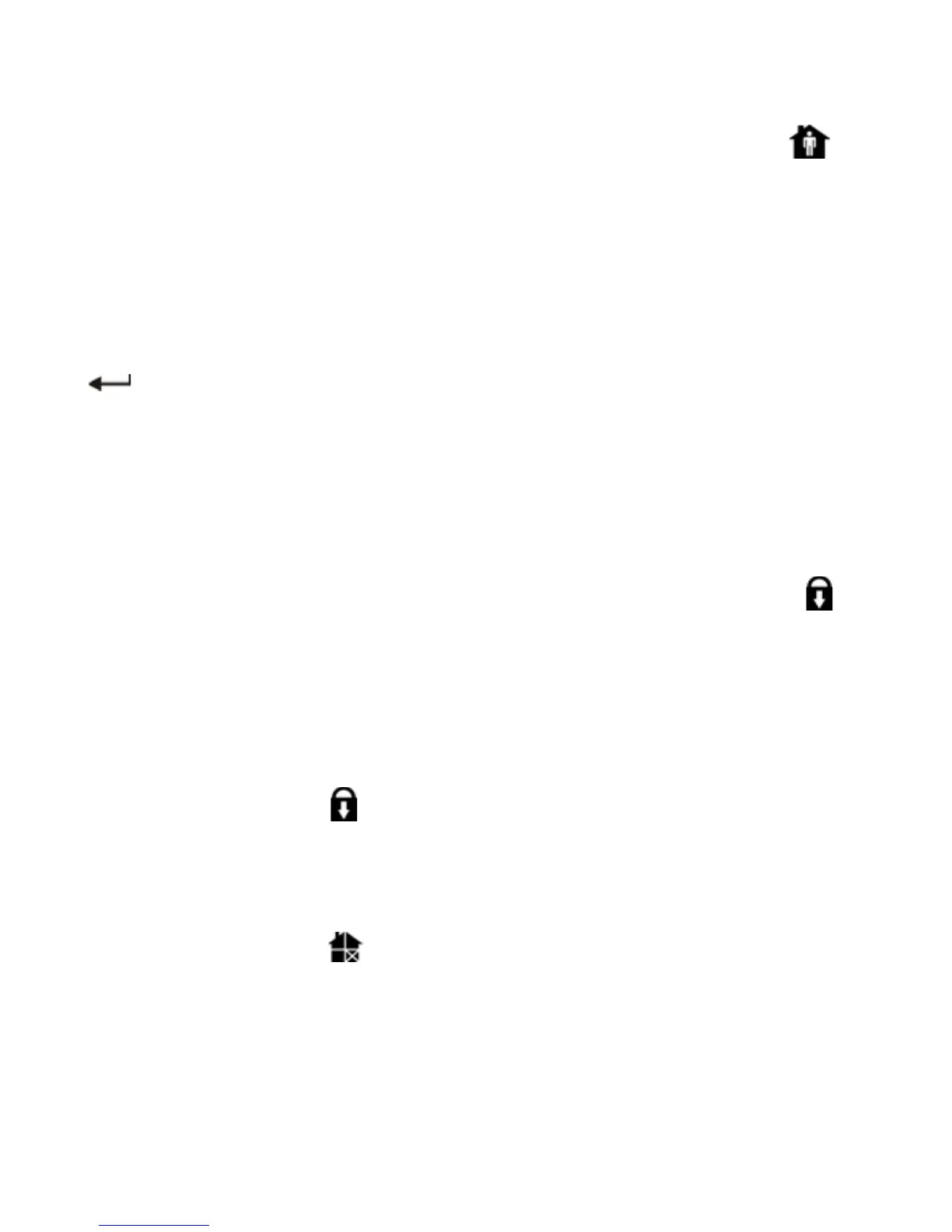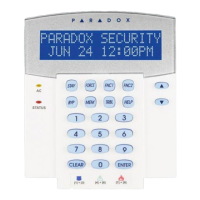1640 Icon LCD Keypad 13
3.9.3 Exit and Stay Arm
With the system already Stay armed, press and hold the
key for 3 seconds to start the Exit Delay (see page 7). You
can now leave the premises. When the Exit Delay elapses,
the system will return to Stay Arming.
3.9.4 Exit and Regular Arm
With the system is already Stay armed, press and hold the
key for 3 seconds to start the Exit Delay (see page 7).
You can now leave the premises. When the Exit Delay
elapses, the system will switch to Regular Arming (see
page 8).
3.9.5 Exit and Force Arm
With the system is already stay armed, press and hold the
key for 3 seconds to start the Exit Delay (see page 7). You
can now leave the premises. When the Exit Delay elapses, the
system will switch to Force Arming (see page 10).
3.9.6 One-Touch Force Arming
Press and hold the key for 3 seconds to bypass any open
Force Zones. For details on Force Arming, refer to page 10.
3.9.7 One-Touch Bypass Programming
Press and hold the key for 3 seconds to access Bypass
Programming Mode (see page 11).
1640-EU02.fm Page 13 Wednesday, May 18, 2005 3:10 PM