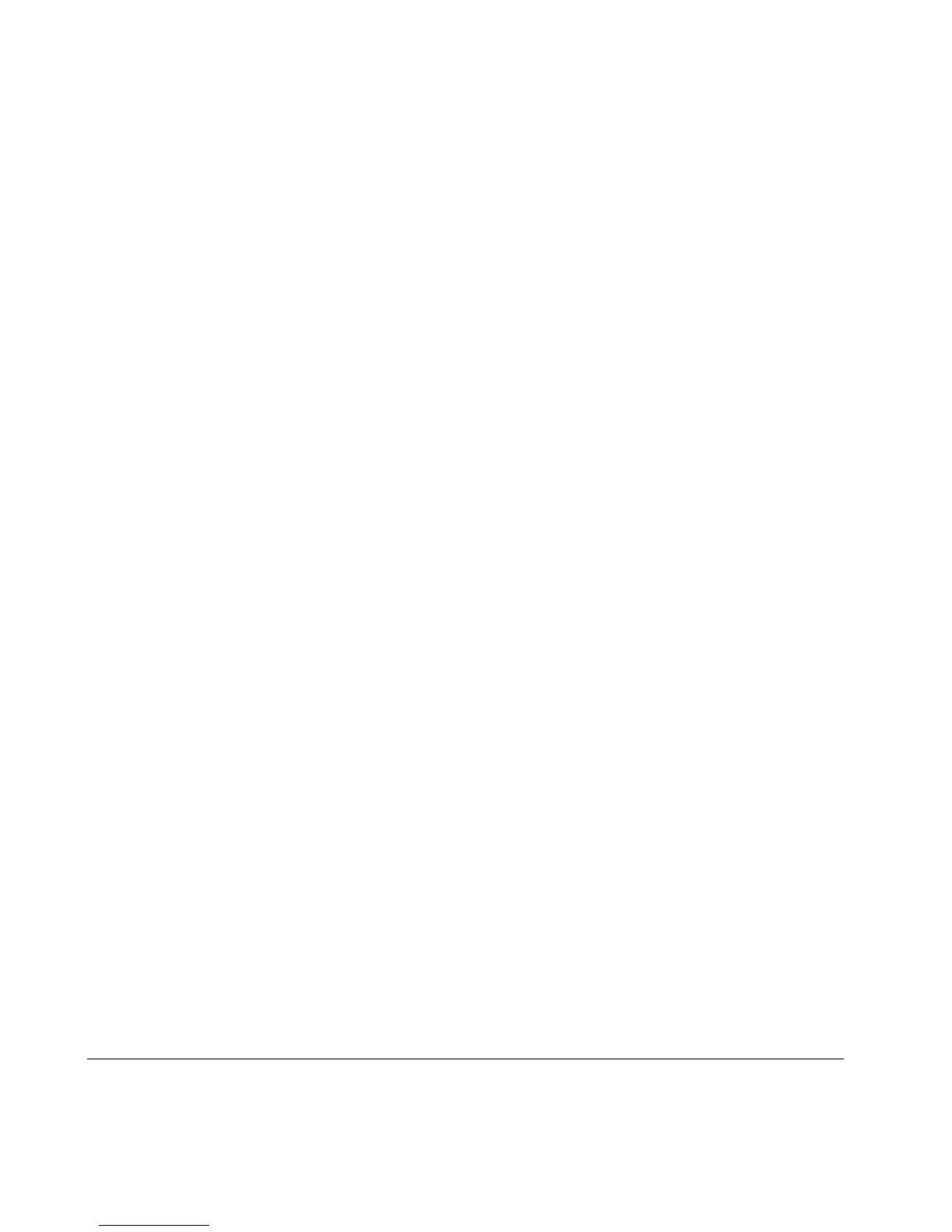12 Reference & Installation Manual
5.3 PGM Base Time
Section [011]: Option [3]
This option determines whether the value programmed in section
[013] is in minutes or seconds.
Option [3] OFF = PGM Base Time is in seconds (default)
Option [3] ON = PGM Base Time is in minutes
5.4 PGM Timer
Section [013]: Default = 005
If the PGM Deactivation Mode is set to follow the PGM timer, the value
programmed in section [013] represents how long the PGM will remain
in its opposite state (see PGM State on page 11) after being activated.
To program the timer, enter a 3-digit decimal value (001 to 255) in
section [013]. The 3-digit value will be multiplied by the PGM Base
Time of 1 second or 1 minute (see PGM Base Time on page 12).
5.5 PGM Activation
Sections [014] to [017]
Modules belonging to the DGP2 series are programmed using the
PGM Programming table in the Digiplex Modules’ Programming
Guide. The PGM Activation Event determines which event will
activate the keypad's on-board PGM output. The Event Group
specifies the event, the Feature Group identifies the source, and the
Start # and End # set the range within the Feature Group. Use the
PGM Programming Table in the Digiplex Modules’ Programming
Guide to program the keypad’s PGM deactivation Event.
Enter the sections that correspond to the Event Group, Feature
Group, Start # and End # of the PGM and enter the required data.
Event Group Feature Group Start # End #
PGM [014] __/__/__ [015]__/__/__ [016]__/__/__ [017]__/__/__
DGP2640_EI00.fm Page 12 Thursday, April 7, 2005 12:05 PM