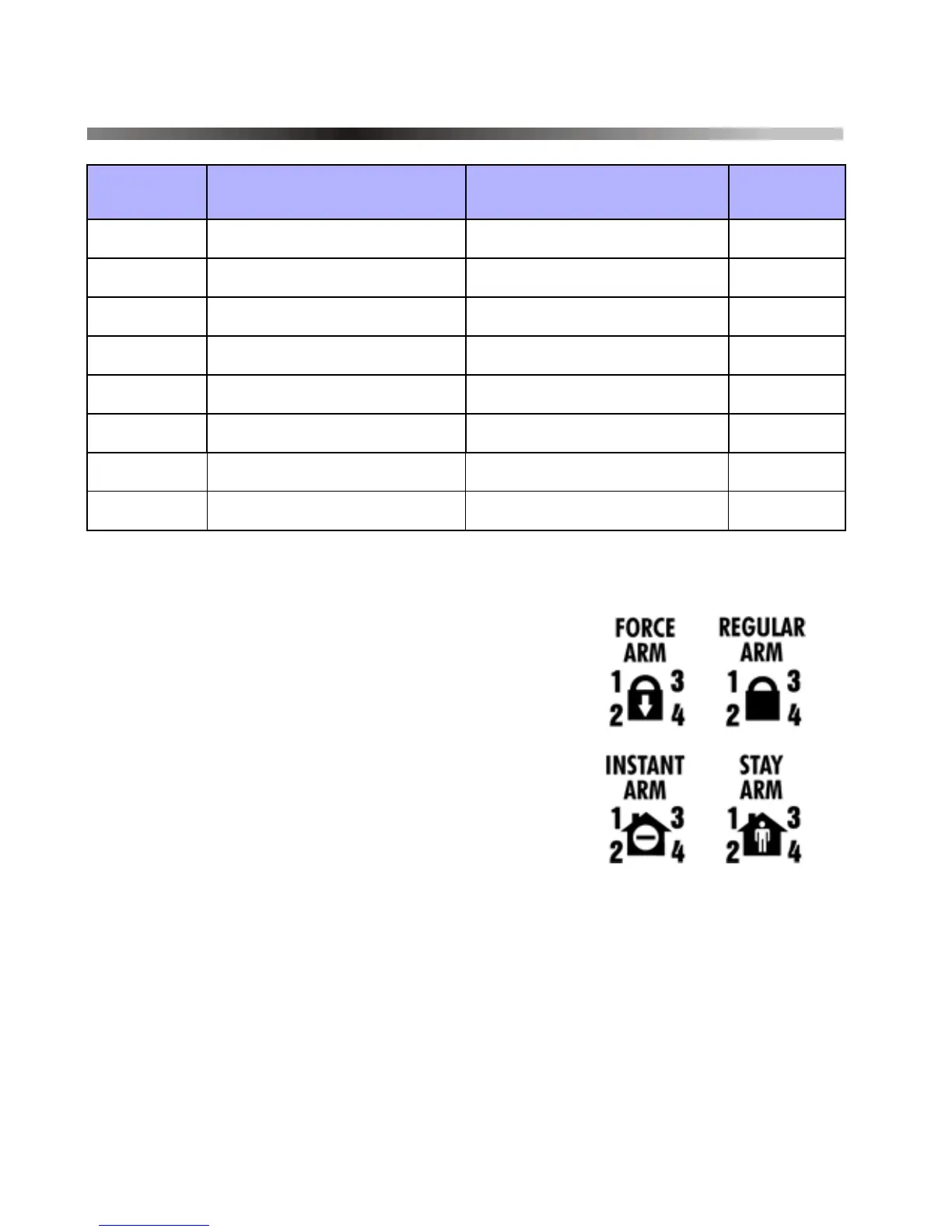14 Reference & Installation Manual
6.0 List of Sections
* Enter the Data value 000 to disable the desired section(s).
Partitions are displayed by numerical
digits that accompany the state of the
system. The keypad will not allow you to
assign the same display number to more
than one section.
A maximum of 4 partitions can be
assigned to the keypad.
Section Description Data Default
[001] Partition 1 Display __/__/__ (000 to 004)* 001
[002] Partition 2 Display __/__/__ (000 to 004)* 002
[003] Partition 3 Display __/__/__ (000 to 004)* 003
[004] Partition 4 Display __/__/__ (000 to 004)* 004
[005] Partition 5 Display __/__/__ (000 to 004)* 000
[006] Partition 6 Display __/__/__ (000 to 004)* 000
[007] Partition 7 Display __/__/__ (000 to 004)* 000
[008] Partition 8 Display __/__/__ (000 to 004)* 000
DGP2640_EI00.fm Page 14 Thursday, April 7, 2005 12:05 PM
