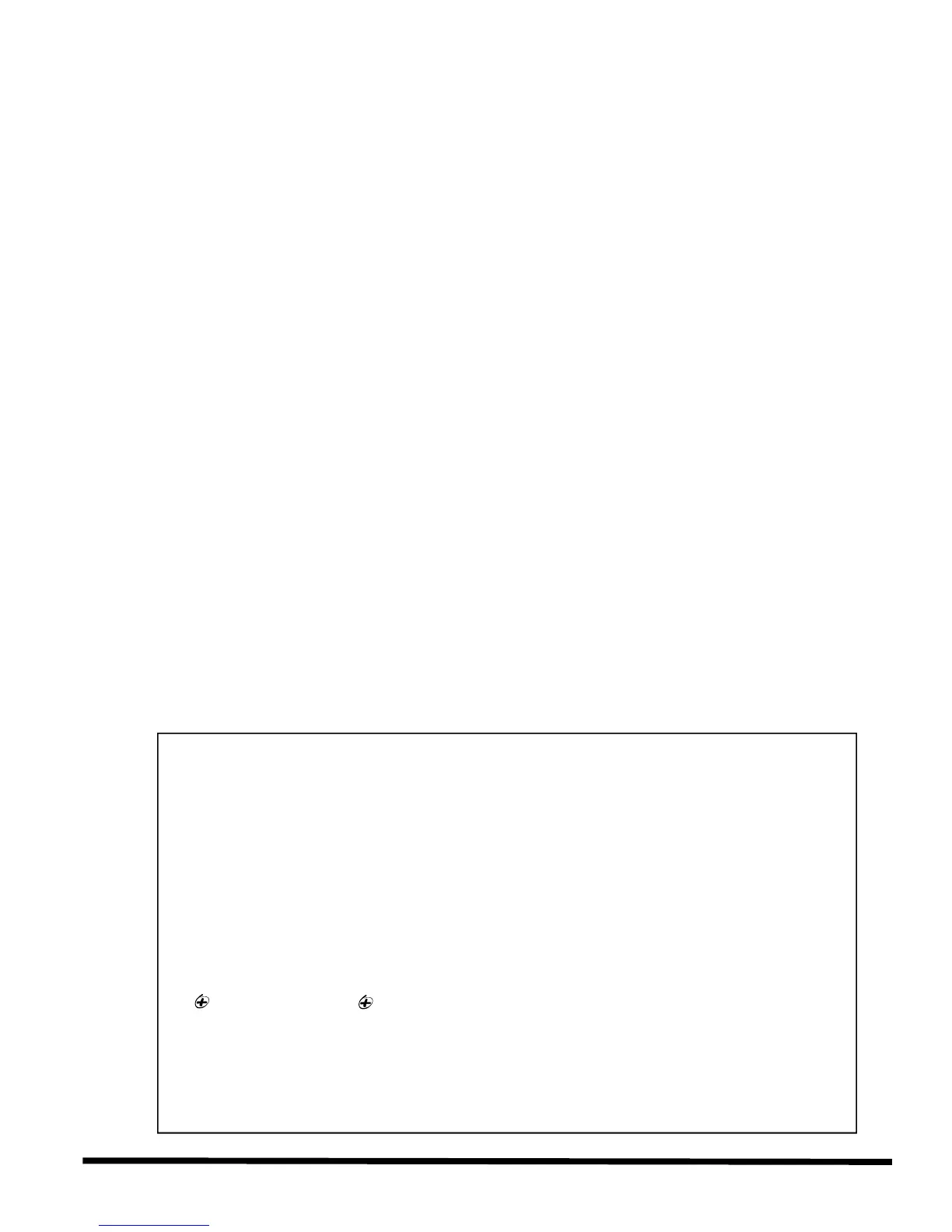6
Example: A door contact located at the entry point of an establishment can be wired
directly to the input terminal of the entry point keypad instead of wiring the door contact
all the way to the control panel.
If a keypad has the ATZ (zone doubling) feature, two detection devices can be connected to one
input terminal. Each device will be assigned a zone (see table below) and each will transmit a
separate alarm code, therefore, capable of adding one or two zones to your security system.
Regardless of the number of keypads in the system, the control panel supports a maximum of two
keypad zones.
Example 1: A security installation is comprised of five keypads. Of these five keypads
only two can have their zone input terminals enabled (see figure 9). The other three
keypads must have their zone input terminals disabled as described below.
Example 2: A security installation is comprised of three 636 keypads and two 642 LCD
keypads. You can enable the ATZ (Zone Doubling) feature on one of the 642 keypads,
providing you with 2 zones on one keypad input terminal (see Figure 10). The remaining
four keypads must have their input terminals disabled as described below.
Note if using two keypad zones, one keypad must be defined as keypad zone 1 while the other
must be defined as keypad zone 2. Unless you are using an LCD keypad with the ATZ (zone
doubling) feature enabled, in which case the LCD will automatically define the keypad zones. The
control panel will recognize these added zones as shown in the table below.
Disabling 636/646 Keypad Zones:
If the keypad zone input terminal is not being used, disable it by shorting the blue zone wire with
the black COM wire of the keypad.
Disabling 642 Keypad Zones:
If the keypad zone input terminal is not being used, disable it by shorting the ZONE and
terminals of the keypad with a 1K? resistor.
Keypad Zone Recognition
If using an LED keypad simply set the Zone Select Jumper at the back of the keypad:
Zone Select Jumper "OFF" = Keypad Zone 1
Zone Select Jumper "ON" = Keypad Zone 2
Note:
If the zone select jumper is changed, the control panel will only recognize the change
when the keypad is disconnected and re-connected.
If using an LCD keypad with ATZ disabled, program the keypad definition as follows:
Keypad Programming Mode, option [2] (Keypad Options); Key [3] OFF = Keypad Zone 1
Keypad Programming Mode, option [2] (Keypad Options); Key [3] ON = Keypad Zone 2
The control panel will display open keypad zones as follows:
748 and 748 EXPRESS
Kpd Zone 1 = Zone [13]
Kpd Zone 2 = Zone [14]
Note: When the ATZ feature is enabled in the control panel, it will not be able to distinguish
between zone 13 and keypad zone 1 and between zone 14 and keypad zone 2
(see section 2.10)
Installation
