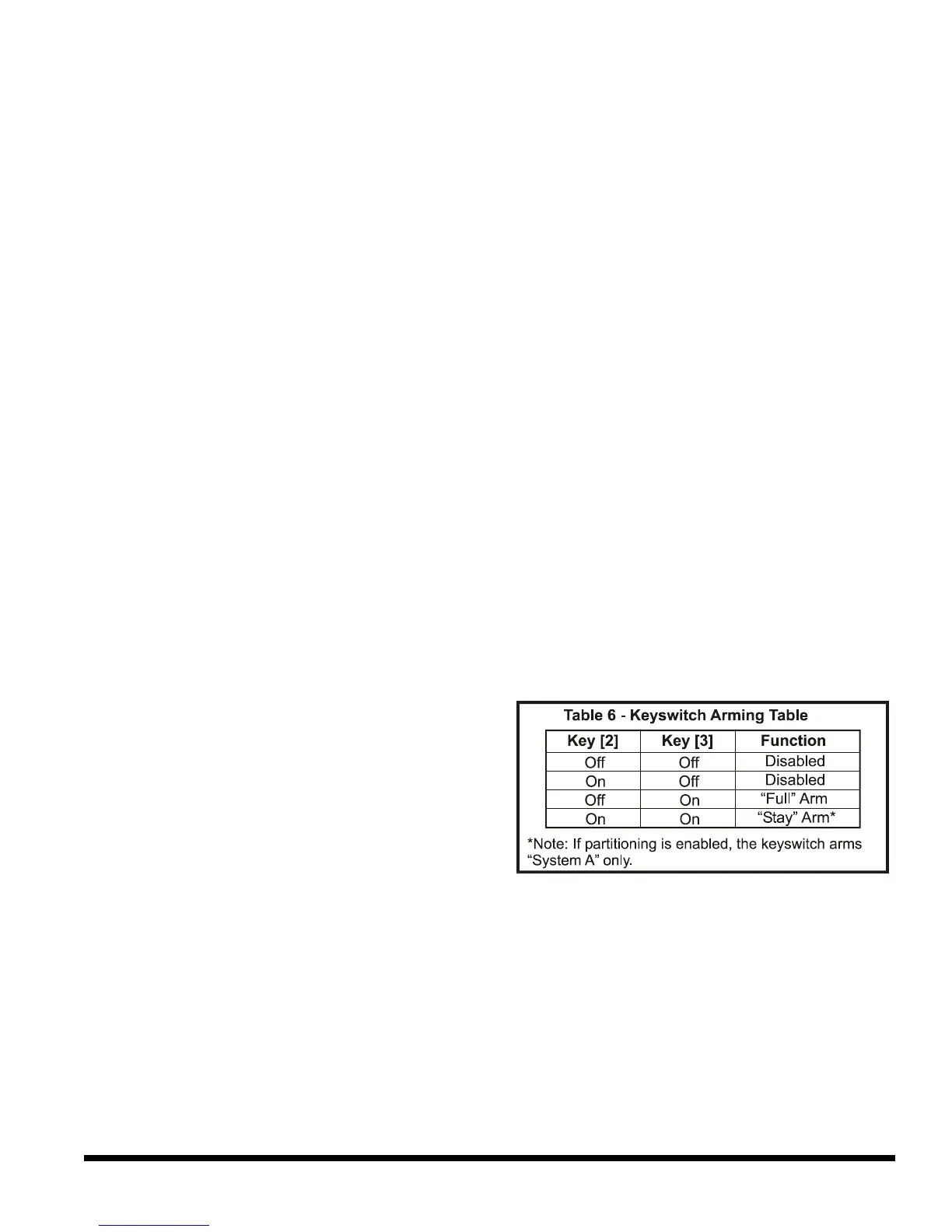36
If the "No Movement" Auto Arming (see above) feature is disabled and a time is programmed,
the control panel will transmit the event code programmed at address 517 if no movement is
detected during the programmed period.
[ENTER] + Installer Code + [10] [5] [5] + 3-digit decimal value (001-255) + [ENTER]
8.3 "One-Key" Regular Arming
Feature Select Programming ? Address 088, key [7]
Default: Disabled
A User can "Regular" arm the system by pressing and holding the [10] key for 2 seconds.
Key [7] "Off": "One Key" Regular Arming Disabled
Key [7] "On": "One Key" Regular Arming Enabled
[ENTER] + Installer Code + [10] [8] [8] + [7] On/Off + [ENTER]
8.4 "One-Key" Stay/System A Arming
Feature Select Programming ? Address 088, key [8]
Default: Disabled
Press and hold the [11] key for 2 seconds to "Stay" arm the system if partitioning is disabled. If the
system is partitioned, the control panel will arm System "A".
Key [8] "Off": "One Key" Stay/System A Arming Disabled
Key [8] "On": "One Key" Stay/System A Arming Enabled
[ENTER] + Installer Code + [10] [8] [8] + [8] On/Off + [ENTER]
8.5 Arming using a keyswitch
Feature Select Programming ? Address 086, key [2] & [3]
Default: Disabled
The User can use a keyswitch to "Stay" arm or
"Regular" arm/disarm the system. If the system
is ready and the button is pressed the system
will arm. Pressing the button again will disarm
the system. The keyswitch will not disarm a
“Stay” armed system in alarm. Refer to section
2.7 for installation of a keyswitch.
[ENTER] + Installer Code + [10] [8] [6] + [2] &
[3] On/Off + [ENTER]
8.6 Bell Squawk
Feature Select Programming ? Address 086; key [MEM]
Default: Disabled
With this feature enabled, the bell or siren will emit a half-second "squawk" upon arming and two
half-second "squawks" upon disarming.
Key [MEM] "Off": Bell Squawk Disabled
Key [MEM] "On": Bell Squawk Enabled
[ENTER] + Installer Code + [10] [8] [6] + [MEM] On/Off + [ENTER]
Arm/Disarm & Alarm Options
