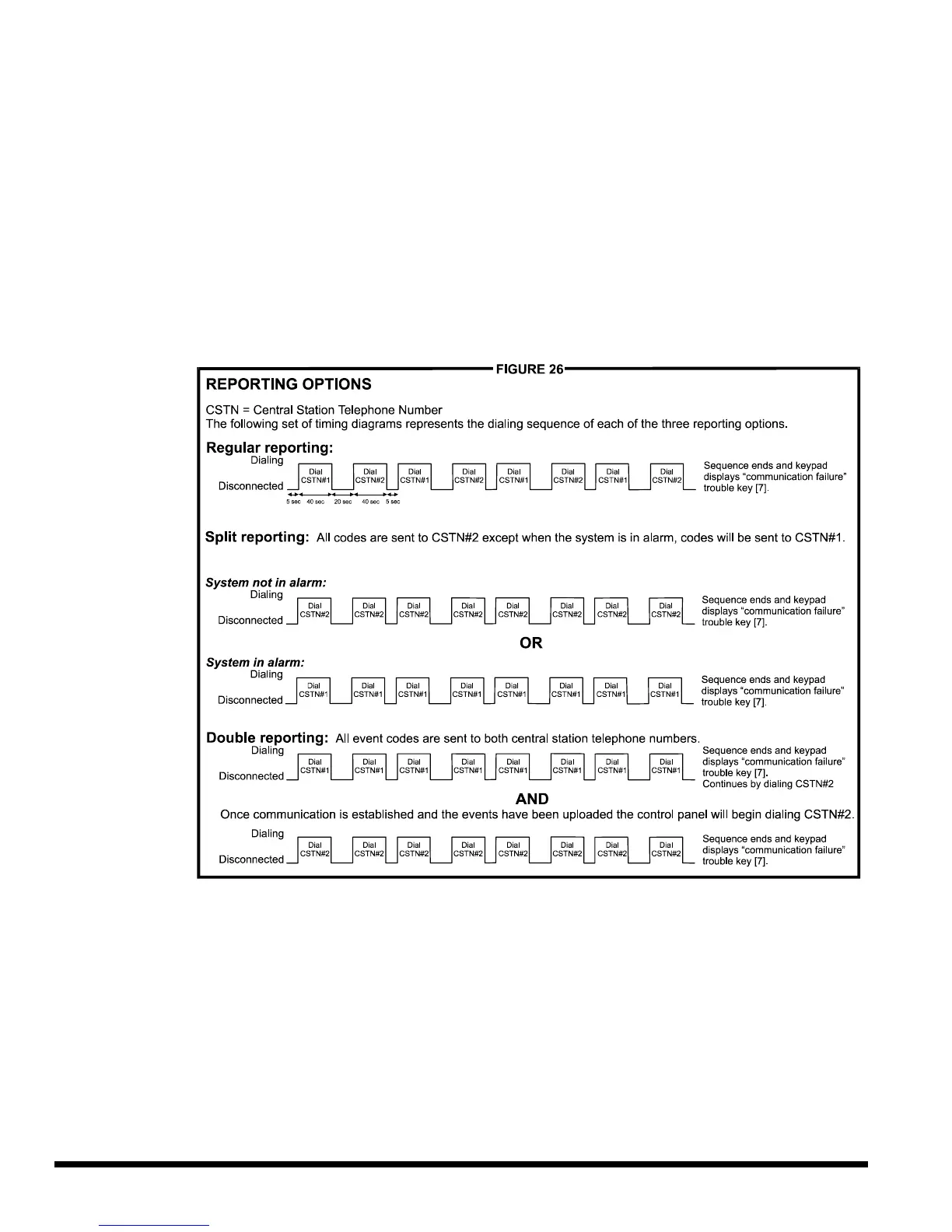21
appear in the keypad's trouble display (key [7] "on"). When the next event occurs (reportable
or non-reportable), the control panel will begin the dialing sequence again.
6.1.4 Double Reporting
In double reporting, the control panel will report each event code to both central station
telephone numbers. The control panel will begin by attempting communication with central
station telephone 1 and if communication fails, the dialer will hang-up, wait a predetermined
period and dial the number again. The control panel will dial the number eight times until
communication is established (see figure 26). After eight unsuccessful attempts, the redial
sequence ends and a "communicator report failure" will appear in the keypad's trouble
display (key [7] "on"). If communication has been established and the event codes
transmitted or if after eight attempts communication has not been established, the control
panel will report the same Event Codes to Central Station Telephone 2.
6.2 Central Station Telephone Number 1
Streamline - Section 04 & 05 ? Hexa Programming - Addresses 016-023
The control panel will dial the programmed telephone number when reporting an event code to the
central station computer (see Reporting Options in section 6.1). For example, if the alarm system is
armed and a zone with a motion detector opens, the control panel may dial the telephone number
in order to send the programmed event code to the central station computer. There is no default
telephone number and you can enter any number from 0-9 up to a maximum of 16 digits. If you
would like to enter any special keys or functions, refer to table 3 below. If the telephone number
contains less than 16 digits, press the [TRBL] key to indicate the end of the telephone number.
[
ENTER
]
+ Installer Code +
[7]
+
[10] [4]
+ Telephone Number +
[
ENTER
]
OR
[
TRBL
]
if number is <16 digits
Event Reporting
