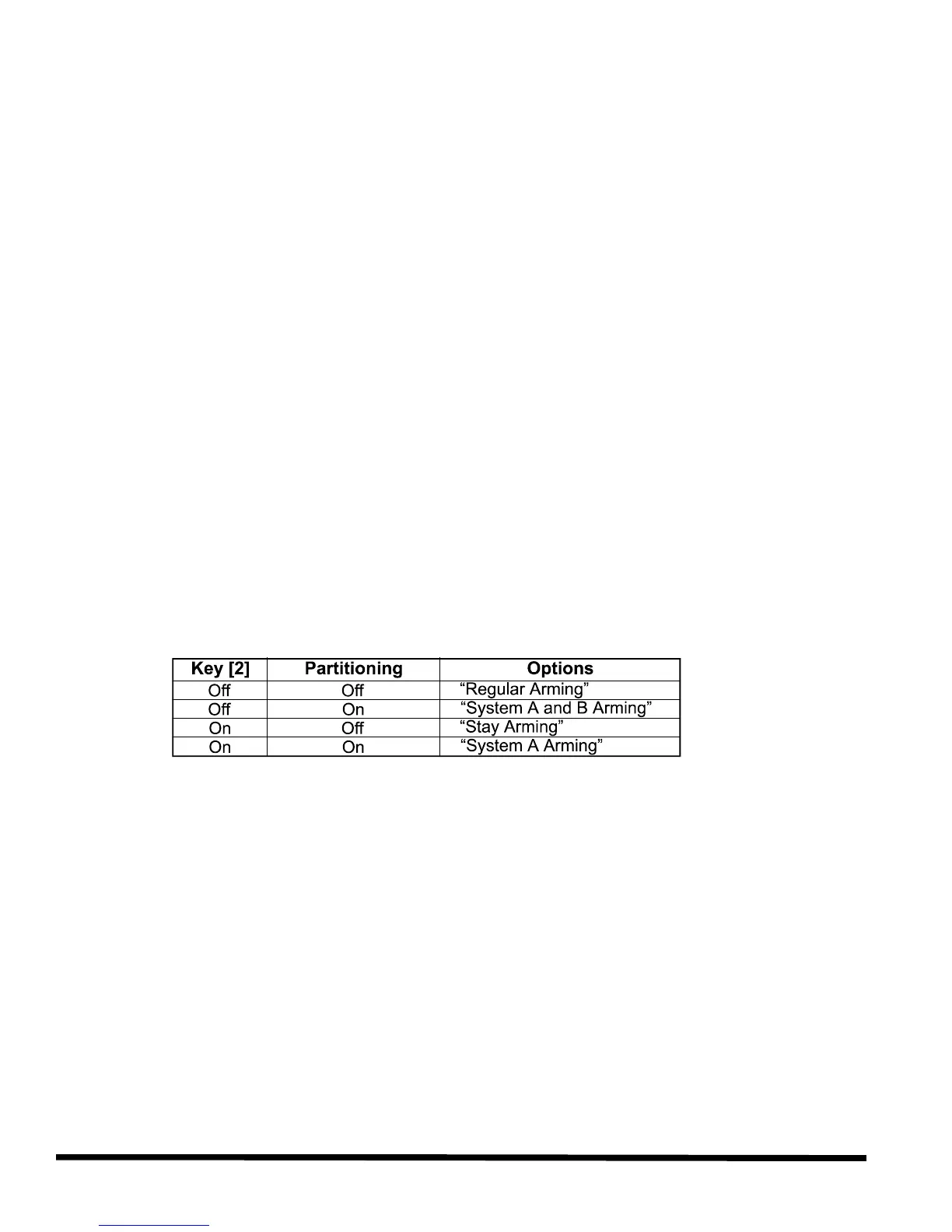35
Arm/Disarm & Alarm Options
8.1 "Timed" Auto Arming
Feature Select Programming ? Address 086, key [5]
Default: "Timed" Auto Arming Disabled
The alarm system will automatically arm itself at a specified time everyday. Note, as with regular
arming, the system will not arm if a zone is open and will report a "late to close" to the central. If
this occurs, the system will not arm until the next day. The type of arming is dependent on the Auto
Arming Options (see below). Program the Auto Arm Time as described below.
8.1.1 Auto Arm Time
The control panel will automatically arm itself at the specified time if "Timed" Auto Arming (see
above) is enabled. The time is programmed using the 24-hour clock (i.e. 8:00PM = 20:00).
There are two methods of programming the "Auto Arm Time" as described below.
? Decimal Programming ? Address 044 & 045
Program the "Auto Arm Time" in hours into address 044 and the "Auto Arm Time" in
minutes into address 045.
[ENTER] + Installer Code + [10] [4] [4] + 3-digit decimal value (hours) + [10] [4] [5] + 3-digit
decimal value (minutes) + [ENTER]
? Key Access Programming ? key [9]
The User 1, Master, or Installer can program the "Auto Arm Time" using this method.
[ENTER] + (Installer, Master, or User 1 Code) + [9] + 2 digits representing hours + 2 digits
representing minutes + [ENTER]
8.1.2 Auto Arming Options
Feature Select Programming ? Address 090, key [2]
Default: Regular Arming
The "Auto Arm" feature will arm the system as described in the table below.
[ENTER] + Installer Code + [10] [9] [10] + [2] On/Off + [ENTER]
8.2 "No Movement" Auto Arming
Feature Select Programming ? Address 086, key [6]
Default: Disabled
If the control panel does not detect any movement (zone openings) for a specified period, the panel
will arm the system and transmit the event code programmed at address 517. Note the type of
arming is dependent on the Auto Arming Options (see section 8.1.2). Program the "No Movement"
Auto Arm Time as described below.
Key [6] "Off": No Movement Auto Arm Disabled
Key [6] "On": No Movement Auto Arm Enabled
[ENTER] + Installer Code + [10] [8] [6] + [6] On/Off + [ENTER]
8.2.1 "No Movement" Auto Arm Time
Decimal Programming ? Address 055
Default: Disabled
000 = disabled; (001-255) X 15 minutes
