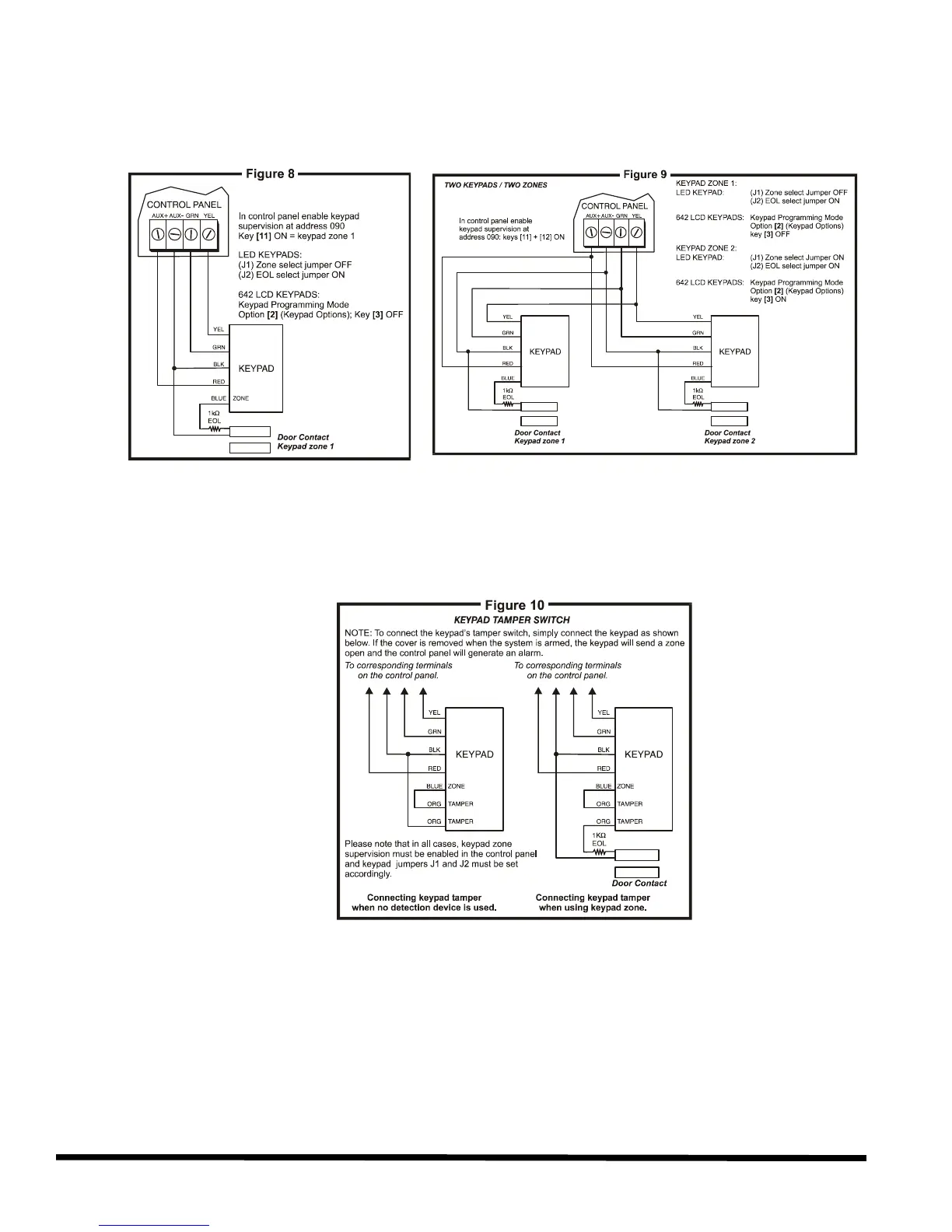7
Once the keypad zones have been defined you must enable "Keypad Zone Supervision" (see
section 7.13 & 7.14) in the control panel. Figures 8 and 9 demonstrate typical keypad zone input
installations.
2.9 Single Zone Input Terminal Connections
The system hardware recognizes the following single zone input terminal connections. For more
information on programming the options mentioned below refer to ZONE DEFINITIONS in section 7.
2.9.1 N.C. Contacts, Without EOL Resistor
If your security installation does not require
Installation
