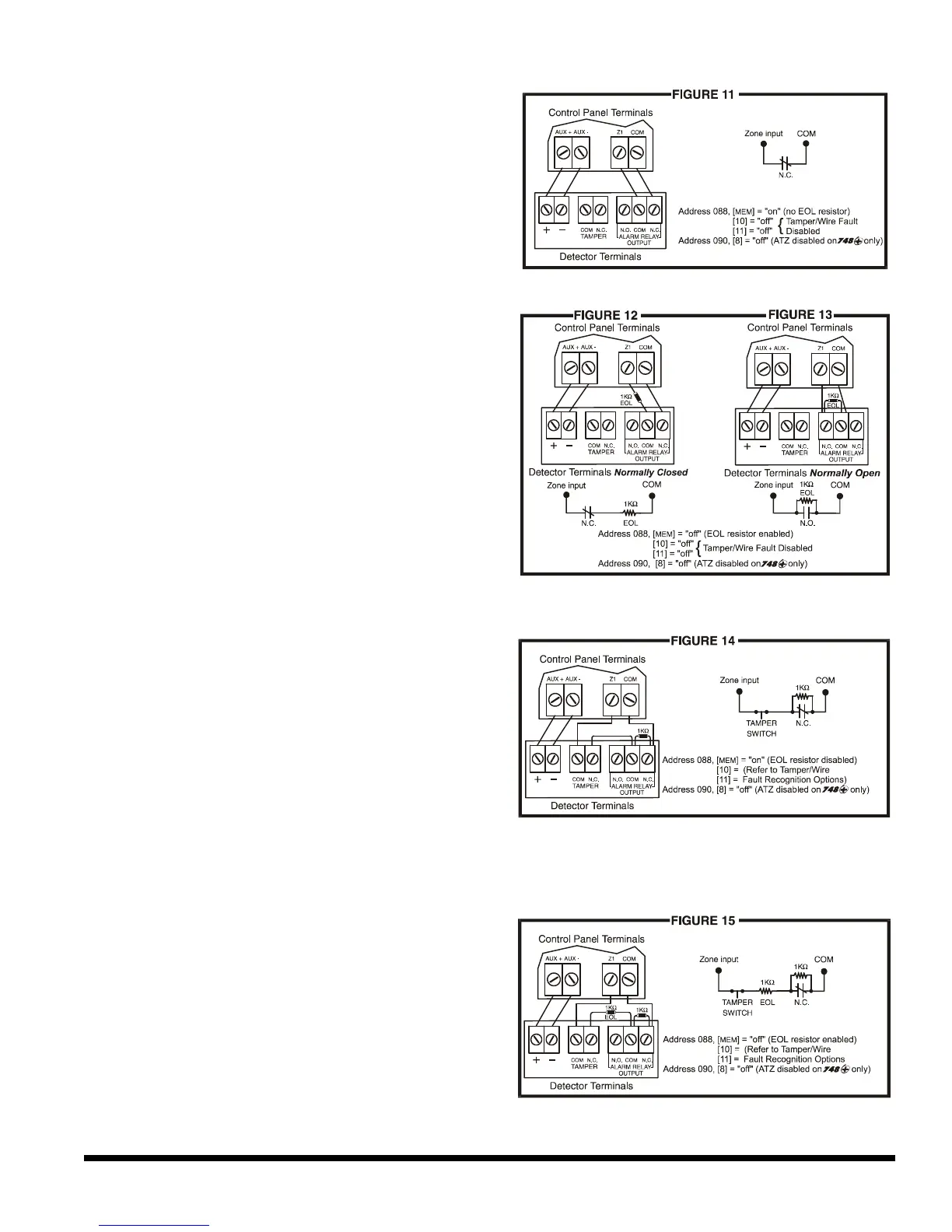8
tamper or wire fault detection, connect the
detection devices and program the control
panel as shown in figure 11. This setup will
communicate an open or closed zone to the
control panel, displaying open zones on the
keypad. Do not use devices with normally
open contacts in this setup, as this will
cause the control panel to remain in alarm.
2.9.2 N.O. and N.C. Contacts, With EOL Resistor (UL)
If your security installation does not require
tamper or wire fault recognition but some
detection devices will use normally open
contacts. Connect all detection devices
using a 1K? end of line (EOL) resistor
and program the control panel as shown
in figures 12 and 13. This setup will
communicate an open or closed zone to
the control panel, displaying open zones
on the keypad.
2.9.3 N.C. Contacts, Without EOL Resistor, With Tamper Recognition
If your security installation requires tamper
recognition, all detection devices must
use normally closed contacts. Connect
the devices and program the control
panel as shown in figure 14. This setup
will communicate an open or closed zone
to the control panel, displaying open
zones on the keypad. The control panel
will also communicate any detected
tampers (cuts) as per Tamper/Wire Fault
Recognition Options (see section 10.7).
2.9.4 N.C. Contacts, With EOL Resistor, With Tamper and Wire Fault
Recognition (UL)
If your security installation requires tamper
(cut) and wire fault (short) recognition, all
detection devices must use normally
closed contacts. Connect the devices and
program the control panel as shown in
figure 15. This setup will communicate an
open or closed zone to the control panel,
displaying open zones on the keypad.
The control panel will also communicate
any detected tampers (cuts) and/or wire
faults (short) as per Tamper/Wire Fault Recognition Options (see section 10.7).
Installation
