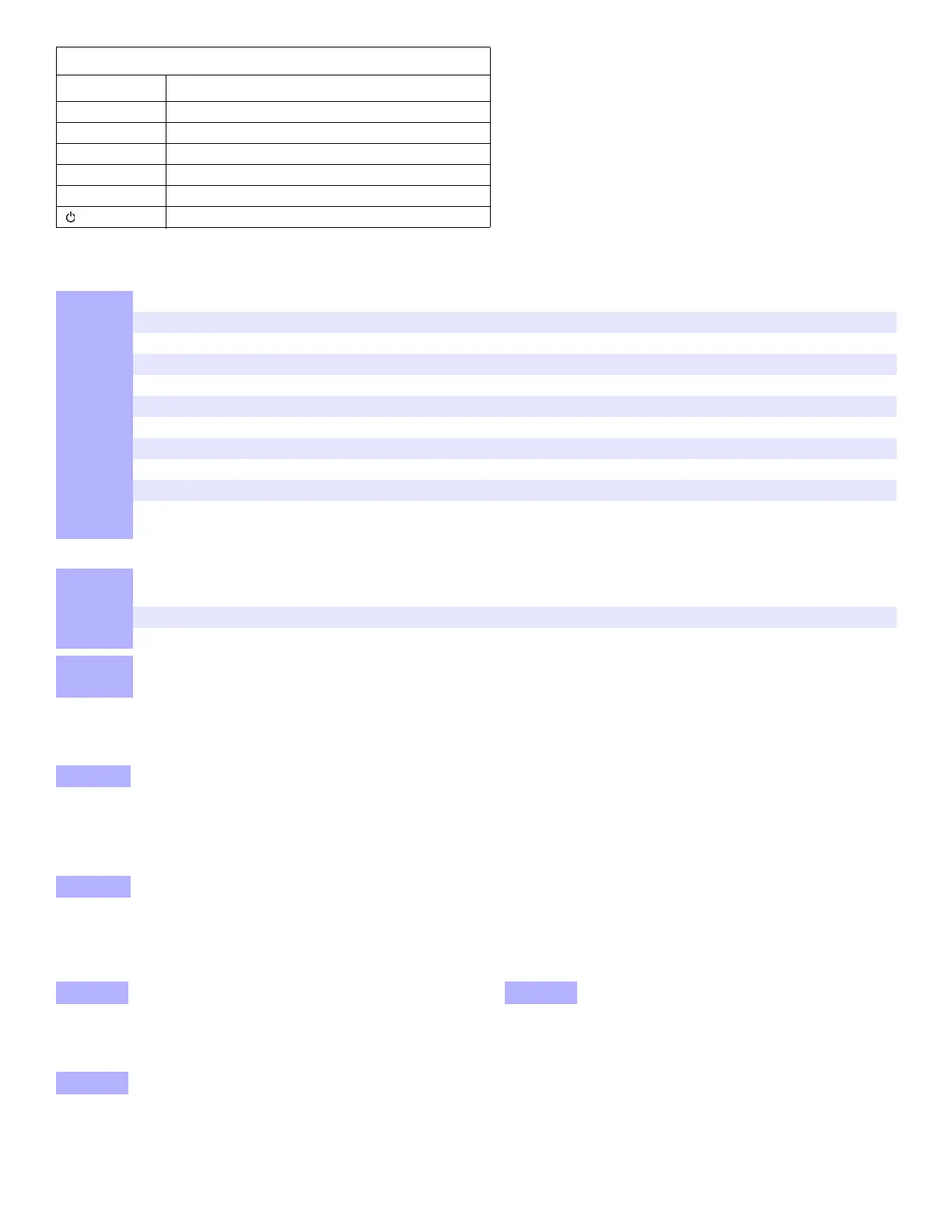Esprit E55 / E65 15
Communication Timers
Communication Report Codes
Special Keys for Telephone Numbers
Press Action or Value
[
OFF] *
[BYP] #
[MEM] switch from pulse to tone dialing or vice versa
[TBL] 4-second pause
[SLEEP] deletes current digit
[] inserts blank space
Section Data Description
[830] ____/____/____ (000 to 255) x 2 seconds TLM fail delay (default 016)
[831] ____/____/____ (000 to 032) Maximum dialing attempts monitoring station (default 008)
[832]* ____/____/____ (000 to 127) seconds Delay between dialing attempts* (default 020)
[833] ____/____/____ (000 to 255) seconds Delay alarm transmission (default 000)
[834] ____/____/____ (000 to 127) seconds Pager reporting delay (default 020)
[835] ____/____/____ (000 to 010) Pager reporting message repetition (default 003)
[836]* ____/____/____ (000 to 127) seconds Personal reporting delay* (default 005)
[837]* ____/____/____ (000 to 010) Personal reporting message repetition* (default 003)
[838] ____/____/____ (000 to 255) seconds Recent closing delay (default 000)
[839] ____/____/____ (000 to 255) minutes Power failure report delay (default 015)
[840] ____/____/____ (000 to 255) days Auto test report (default 000) (see section [801] options [3]
and [4] on page page 13)
* This section applies to the Plug-In Voice Dialer when using a VDMP3.
[850] ____/____/____/____ HH: MM Auto test report time of day (default 00:00) (see section [801]
options [3] and [4] on page page 13)
[851] ____/____/____ (000 to 255) x 1 minute Armed report delay (default 005)
[852] ____/____/____ (000 to 255) x 1 minute Disarmed report delay (default 060)
[901]* ____/____/____ (000 to 255) rings Number of rings* (default 008)
[902]* ____/____/____ (000 to 255) seconds Answering machine override delay* (default 030)
* This section applies to the Plug-In Voice Dialer when using a VDMP3 (E55 only).
[966] Clear Communication Report Codes
Option OFF ON
[6]
Clear report code for GSM lost communication with panel*
N Disabled N Enabled
* Press [
ENTER] to reset the respective set of report codes to default before exiting the section.
[967] Reset Communication Report Codes
Option OFF ON
[6]
Reset report code for GSM lost communication with panel*
N Disabled N Enabled
* Press [
ENTER] to reset the respective set of report codes to default before exiting the section.
[879] ____/____ GSM RF jam [880] ____/____ N/A
____/____ GSM no service ____/____ IP100 no service*
____/____ GSM module supervision lost ____/____ IP100 supervision lost*
____/____ GPRS receiver fail to communicate* ____/____ IP receiver fail to communicate*
[884] ____/____ Report code for GSM lost communication with panel
____/____ N/A
____/____ N/A * E65 panels only
____/____ N/A
