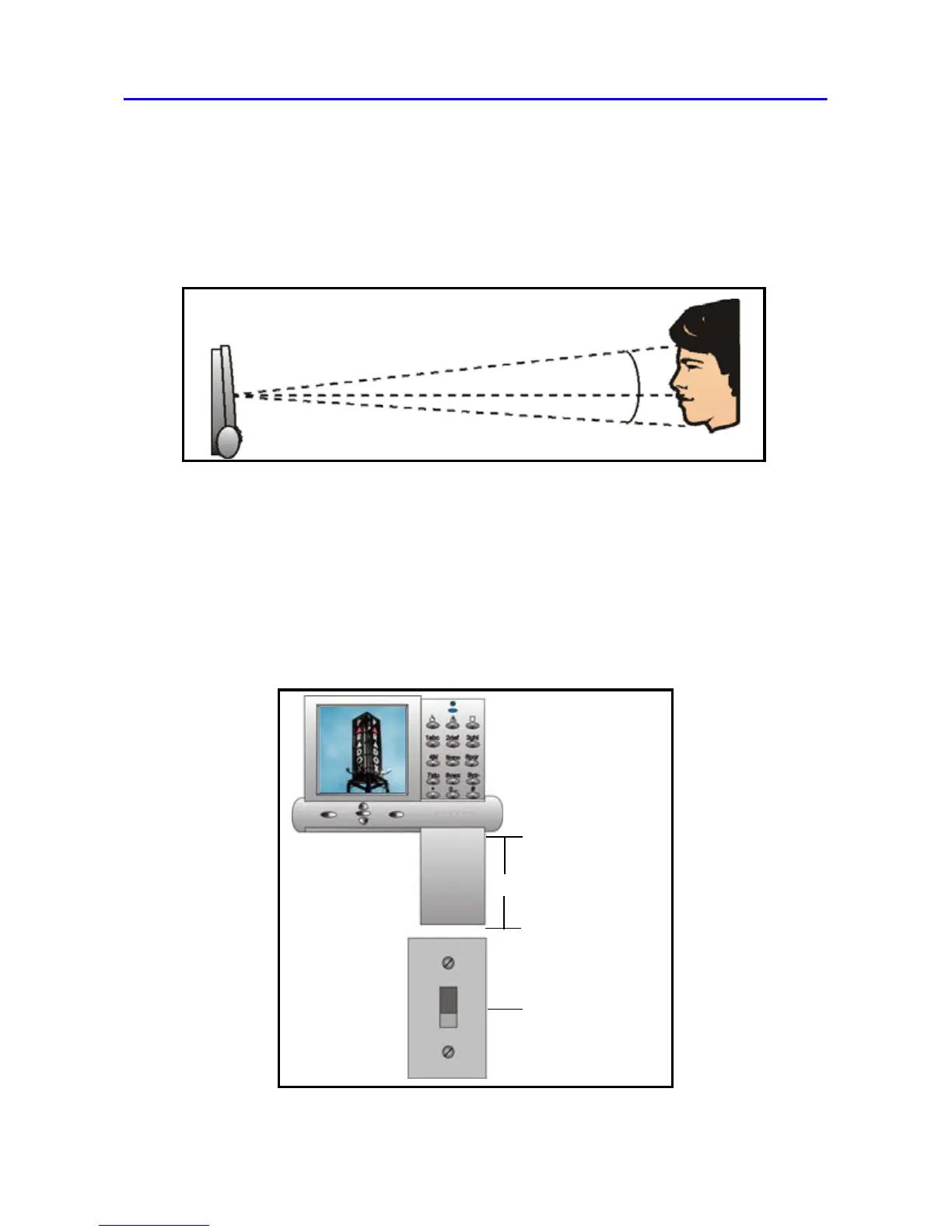PAGE 6 Installation
Chapter 2: Installation
Viewing Angle
Grafica’s graphic LCD screen is best viewed from an angle between 20°
and -10° (see Figure 1). Be sure to install the Grafica keypad at a height
and in a direction that provides the best viewing angle.
Figure 1
Keypad Cover Clearance
Grafica’s keypad cover requires sufficient space in order to open
properly. Ensure a clearance of approximately 9cm (3.5in) between the
bottom of the keypad and possible obstructions such as a light switch
that may prevent the keypad from opening properly (see Figure 2).
Figure 2