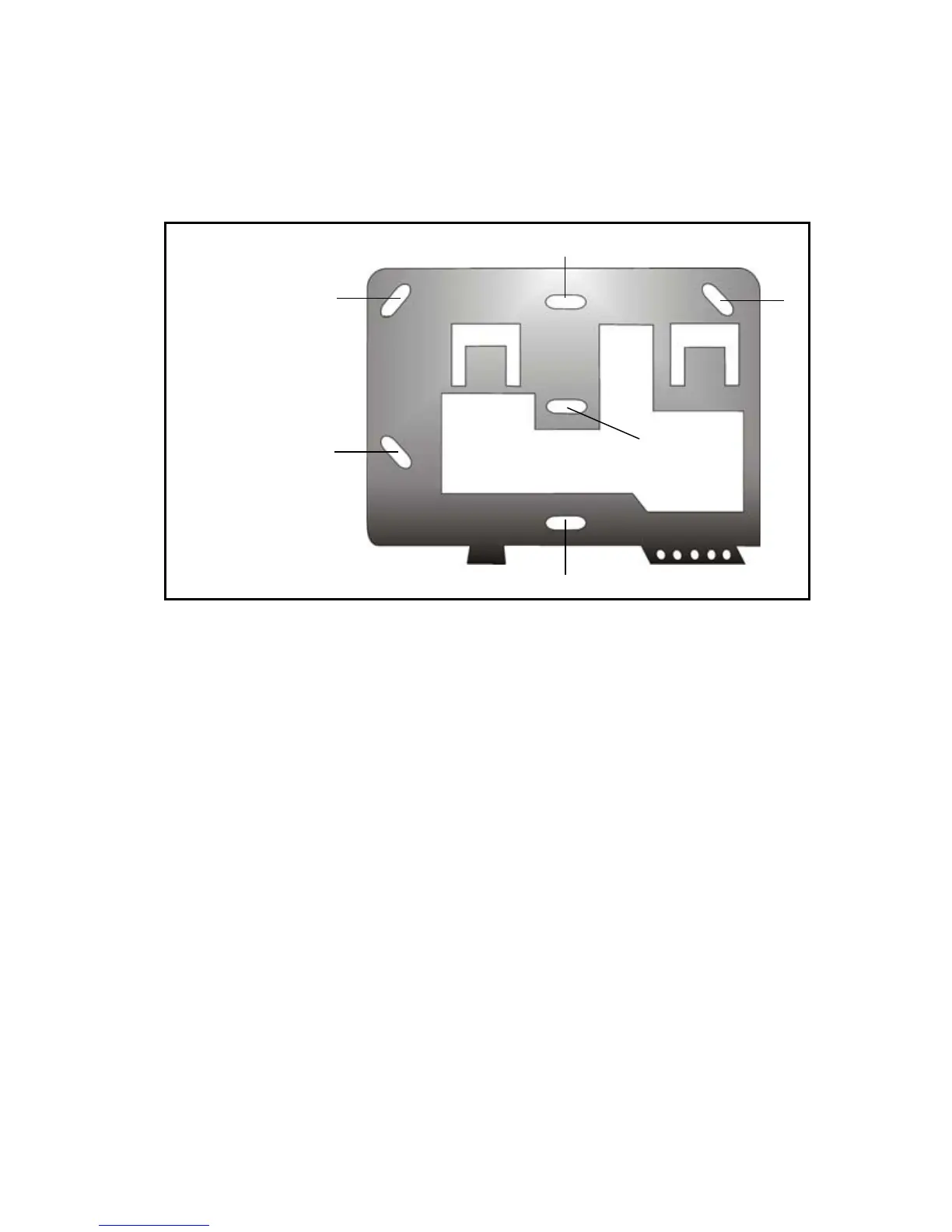Installation PAGE 7
Mounting the Metal Wall Plate
1. Place metal wall plate to desired position.
2. Drill and insert screws into holes labeled “A” (see Figure 3). Both the
top and bottom center holes “C” can be used for an electrical box.
Figure 3
Connecting Grafica
Grafica connects to the control panel’s Multibus/Combus in a star and/or
daisy chain configuration. The Multibus/Combus consists of four wires
that provide power and two-way communication between the control
panel and all modules connected to it. Connect the four terminals
labelled
RED, BLK, GRN and YEL of the module to the corresponding
terminals on the control panel (see Figure 4 on page 8). For the
maximum allowable installation distance, refer to the Imperial System
Guide or the EVO/DGP Reference & Installation Manual.