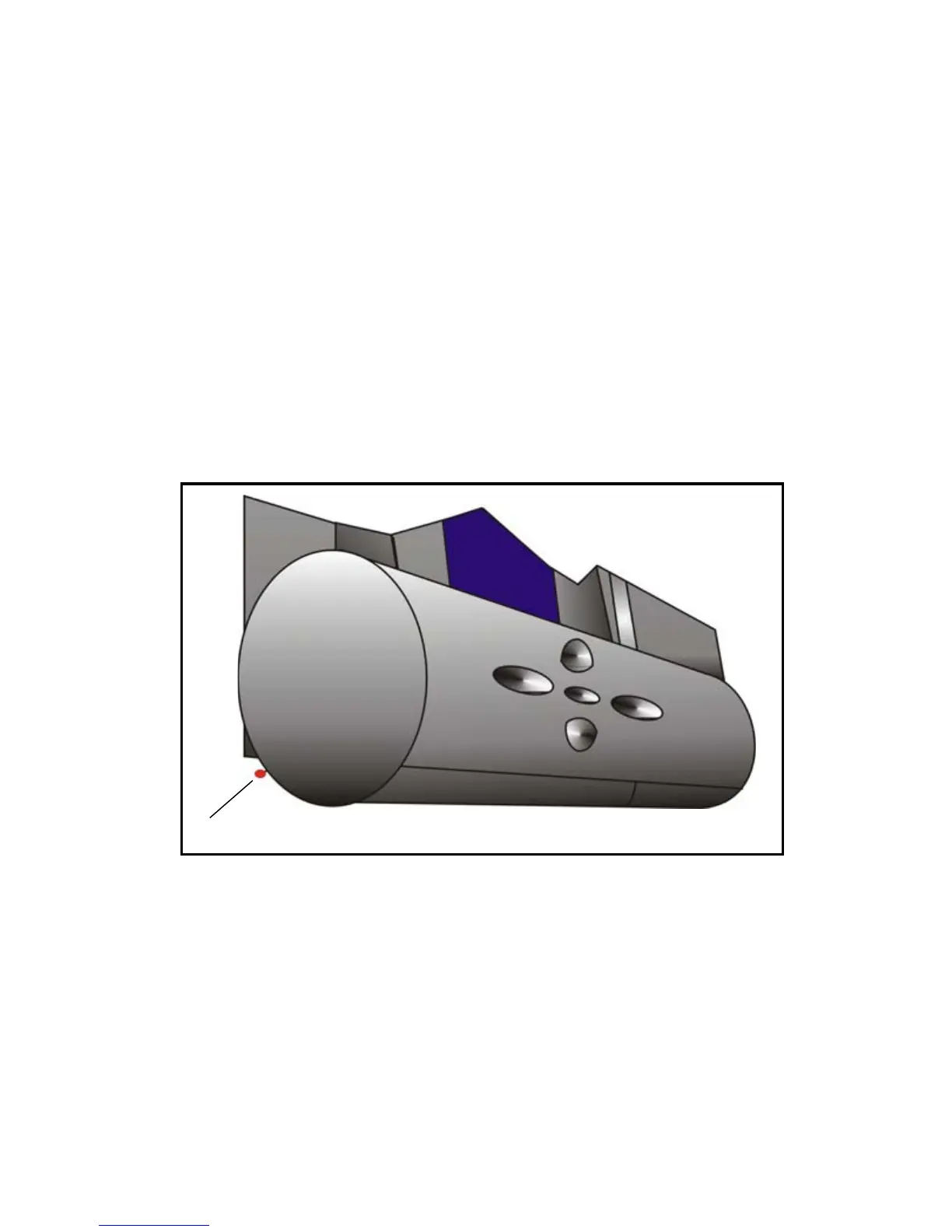Installation PAGE 9
Keypad Input
Grafica’s keypad input can be utilized as a zone input or as an input for
the optional temperature sensor (see Optional External Temperature
Sensor). Refer to Figure 5 on page 8 for connection instructions.
Temperature Sensors
Grafica offers a built-in temperature sensor and an optional external
temperature sensor.
Built-in Temperature Sensor
If the Inside Temp. ON option is enabled, the built-in temperature
sensor’s (see Figure 6) reading will display on the System Status
screen next to the word “IN”. If another temperature sensor is
required, see Optional External Temperature Sensor.
Figure 6
Optional External Temperature Sensor
Grafica offers an optional external temperature sensor (TEMP07)
that connects to Grafica’s keypad input (see Keypad Input). If the
Outside Temp. ON option is enabled, the sensor’s reading will display
on the System Status screen next to the word “OUT”.