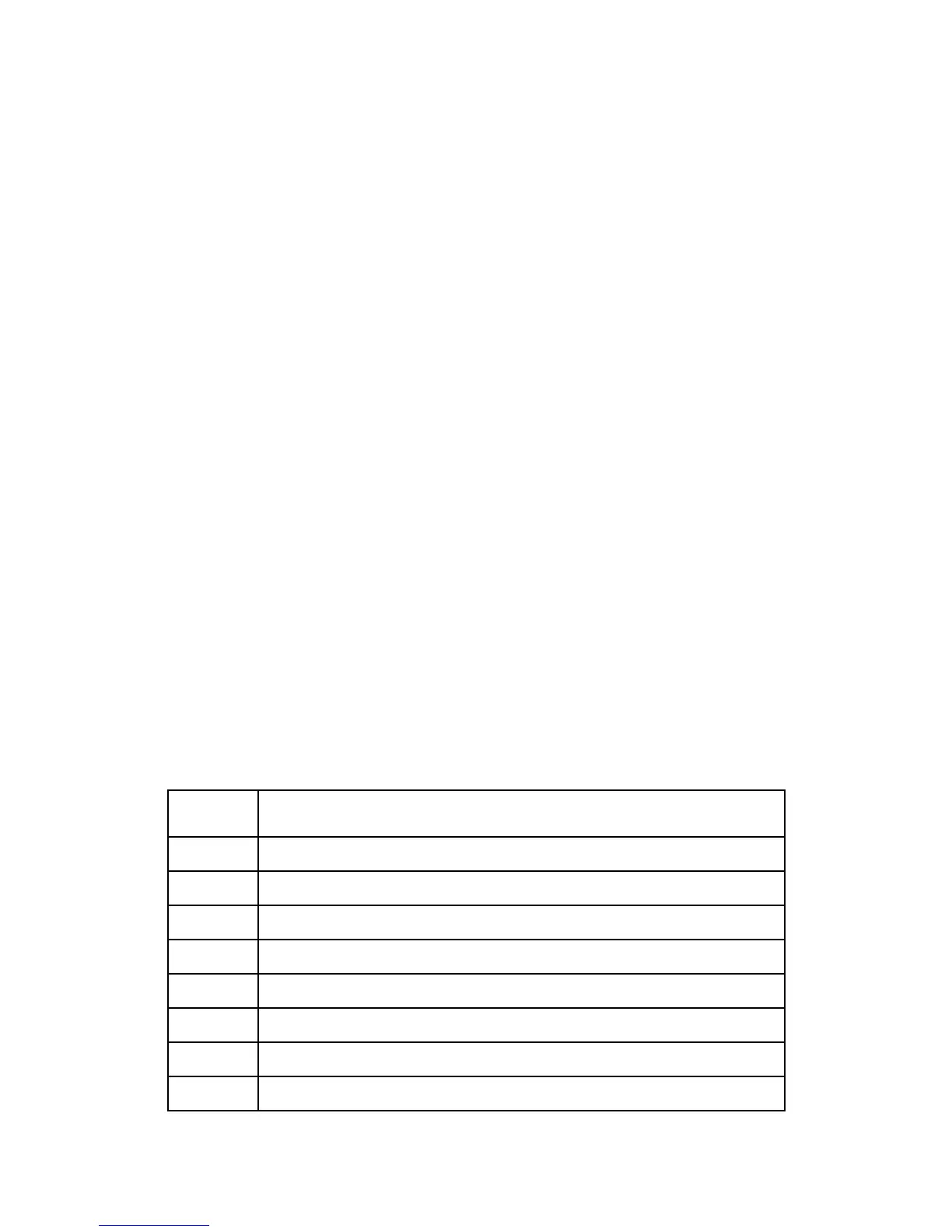12 Installation and Operating Instructions
Example: When the reader and the keypad are
enabled, User 1 must present a valid card and
enter a valid code and then User 2 must present
a valid card and enter a valid code for Access
Granted.
Dual Access Granted with Dual Panic
Disarm
When [2] is programmed, two users are required
to obtain Access Granted (same as Dual Access
Granted) and two users are required to disarm a
Panic Alarm.
For example, a Panic Alarm is triggered, User 1
must present a valid card and enter a valid code
and then User 2 must present a valid card and
enter a valid code to disarm the alarm.
SECTION [004] DISPLAY ON CARD READ
The visual feedback when a card is presented to
the reader can be adjusted according to the
installation’s requirements. Option [3] by
default.
Enter Description
[0] Display on Card Read disabled.
[1] Red Status LED flashes.
[2] Green Status LED flashes.
[3] Red and green Status LEDs flash.
[4] Face Light flashes.
[5] Face Light and red Status LED flash.
[6] Face Light and green Status LED flash.
[7] Face Light and both Status LEDs flash.
