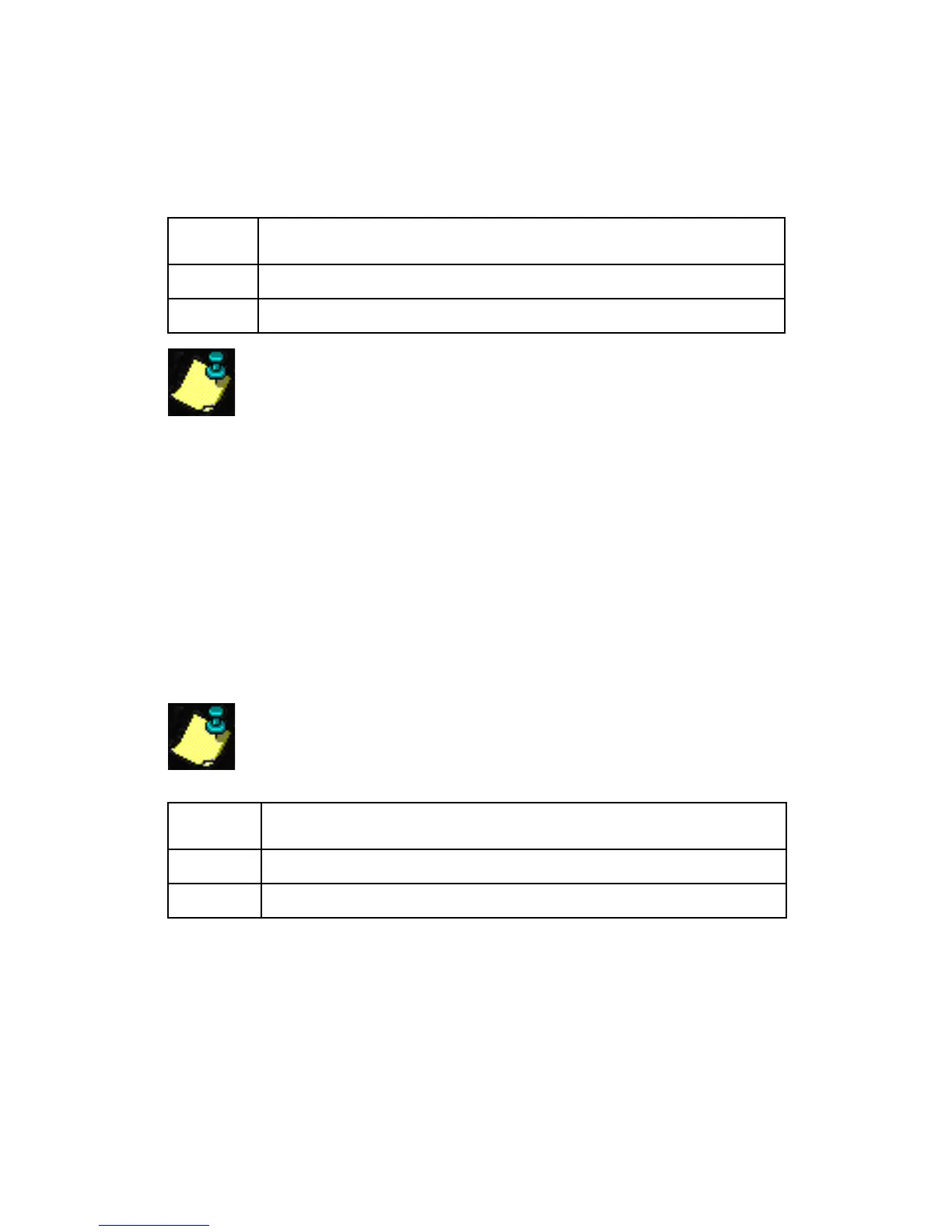14 Installation and Operating Instructions
SECTION [103] FACE LIGHT OPERATION
The Face Light can be set to remain illuminated
continually or can follow the state of the Status
LEDs. Option [1] by default.
If [0] in section [103] is selected, this will
override options [4] to [7] in Section
[004] Display on Card Read on page 12. In
addition, if [1] in section [103] is
selected, this will override [0] to [3] in
Section [004] Display on Card Read on
page 12.
SECTION [104] FACE LIGHT COLOUR
The Face Light’s colour can be modified as
desired. Option [0] by default.
This feature only applies when Face Light
Operation programmed in Section [103] is
set for Option [0]: Face Light constant.
SECTION [200] CHANGING THE INSTALLER
CODE
The Installer Code (000000 by default) is used to
program all the system’s sections, but cannot
program the Master and User Codes (see
Enter Description
[0] Face Light constant.
[1] Face Light follows Status LEDs.
Enter Description
[0] Blue Face Light.
[1] Green Face Light.
