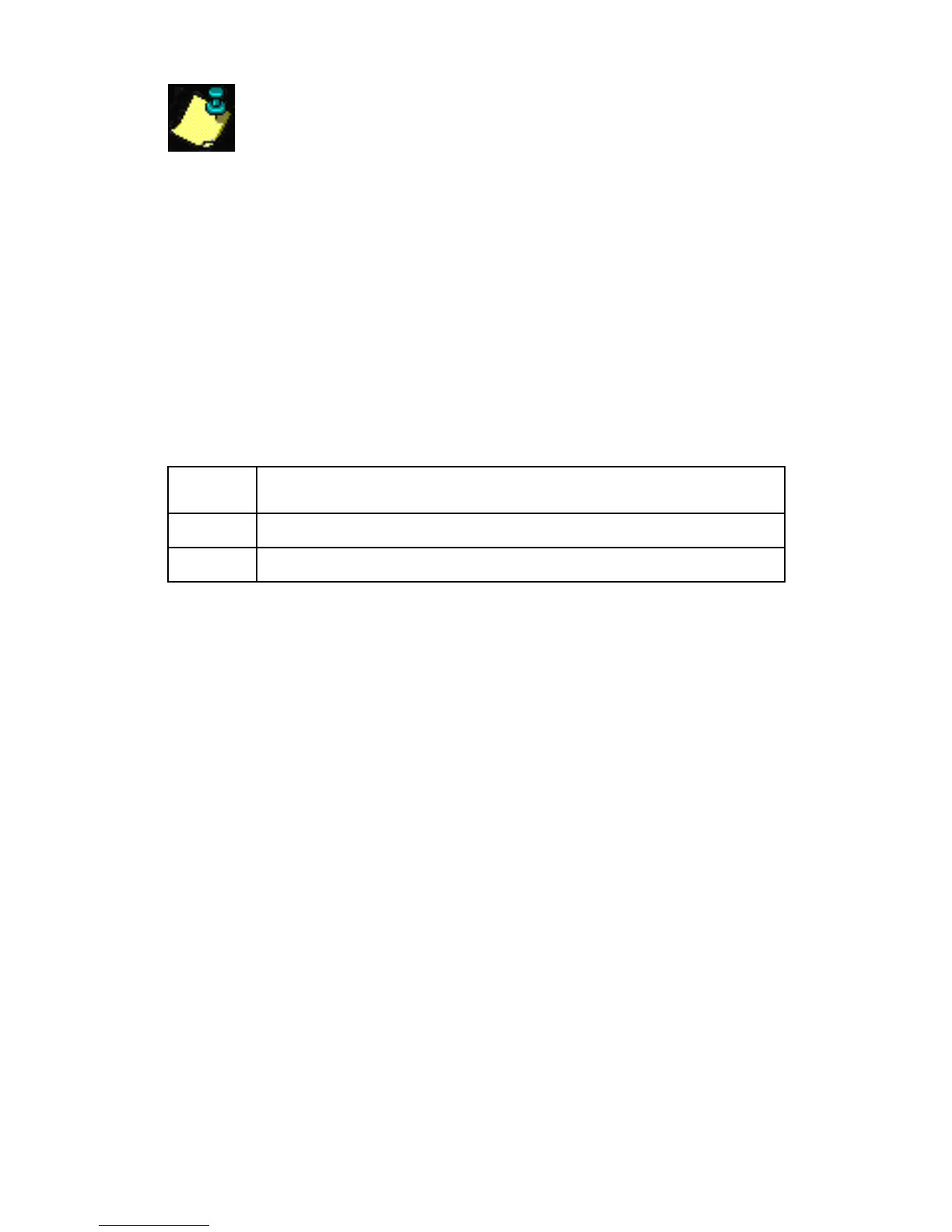R885S 13
Select [0] in Section [103] Face Light
Operation on page 14 to enable options
[0] to [3] in section [004] or select [1]
in Section [103] Face Light Operation on
page 14 to enable options [4] to [7] in
section [004].
SECTION [005] KEYPAD LOCKOUT
When Keypad Lockout is enabled and the Installer
Code is entered incorrectly 3 consecutive times,
the keypad ignores all entries for 60 seconds.
Option [0] by default.
SECTION [101] BUZZER SETTING
The number of beep tones emitted as a response
to a card being presented to the reader can be
adjusted from 0 (disabled) to 7 (7 rapid beep
tones). Option [3] by default.
SECTION [102] FACE LIGHT INTENSITY
The Face Light’s illumination can be adjusted
according to the installation’s requirements from
0 (off) to 8 (brightest). Option [4] by default.
Enter Description
[0] Keypad Lockout disabled.
[1] Keypad Lockout enabled.
