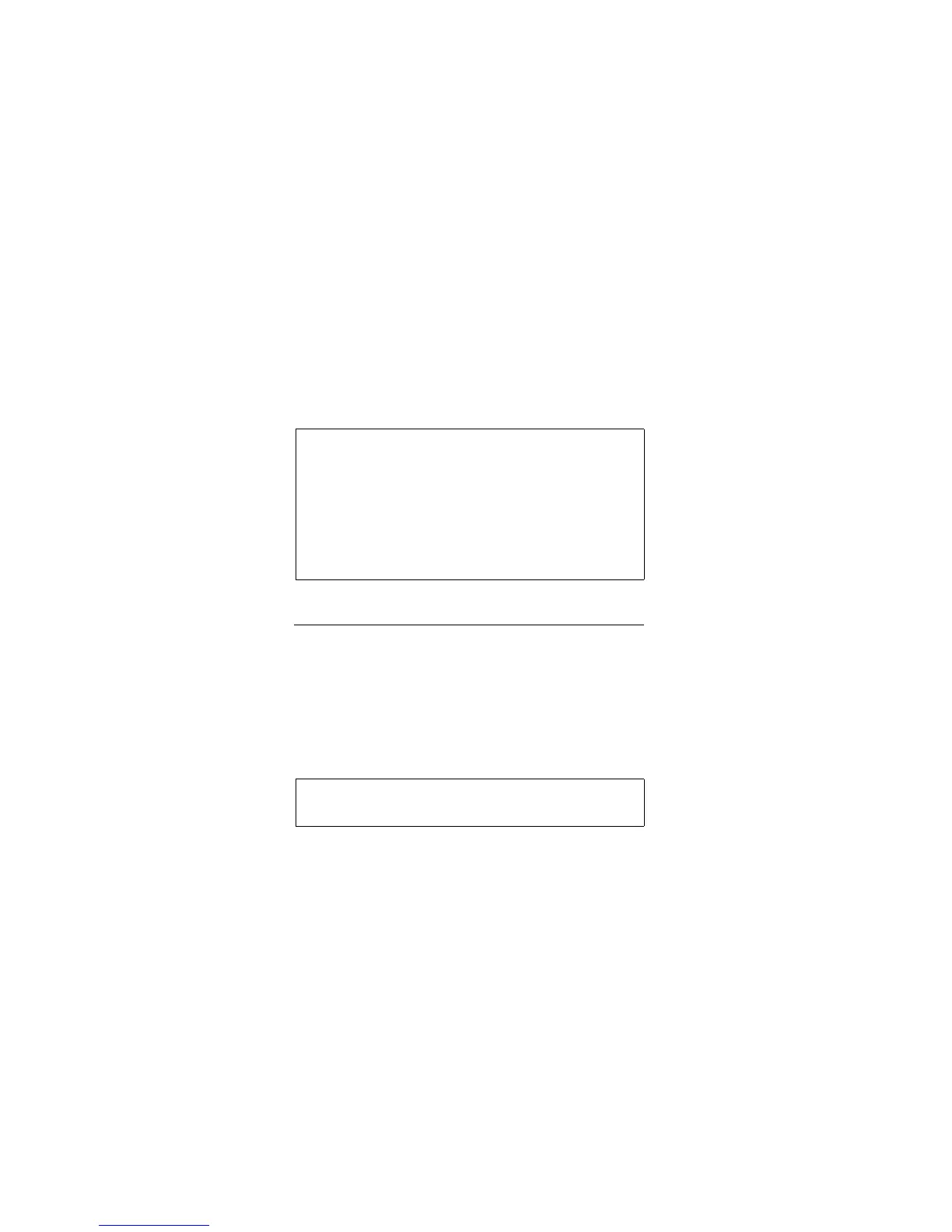Spectra 1727 13
4.6.1 Bypass Recall
Bypass Recall allows you to bypass the same zones that
were bypassed previously at the touch of a button.
4.7 ONE-TOUCH ARMING
One-Touch Arming allows you to arm the system without
using an access code. Your installer can program One-
touch Arming to either Regular or Stay Arm your system.
You can use this feature to allow specific individuals like
service personnel (i.e. cleaners) to arm without giving
them access to any other alarm system operations. For
details on Regular Arming, see section 4.3. For details
on Stay Arming, see section 4.4.
How do I use Bypass Recall?
1) Press the [BYP] button.
2) Key in a valid [ACCESS CODE]
3) Press the [BYP] button.
If desired, you can modify the entries by pressing the
button(s) corresponding to the zones that you want
to change.
4) Press [ENTER].
How do I use One-touch Arming?
Press and hold the [ENTER] button for 2 seconds.
