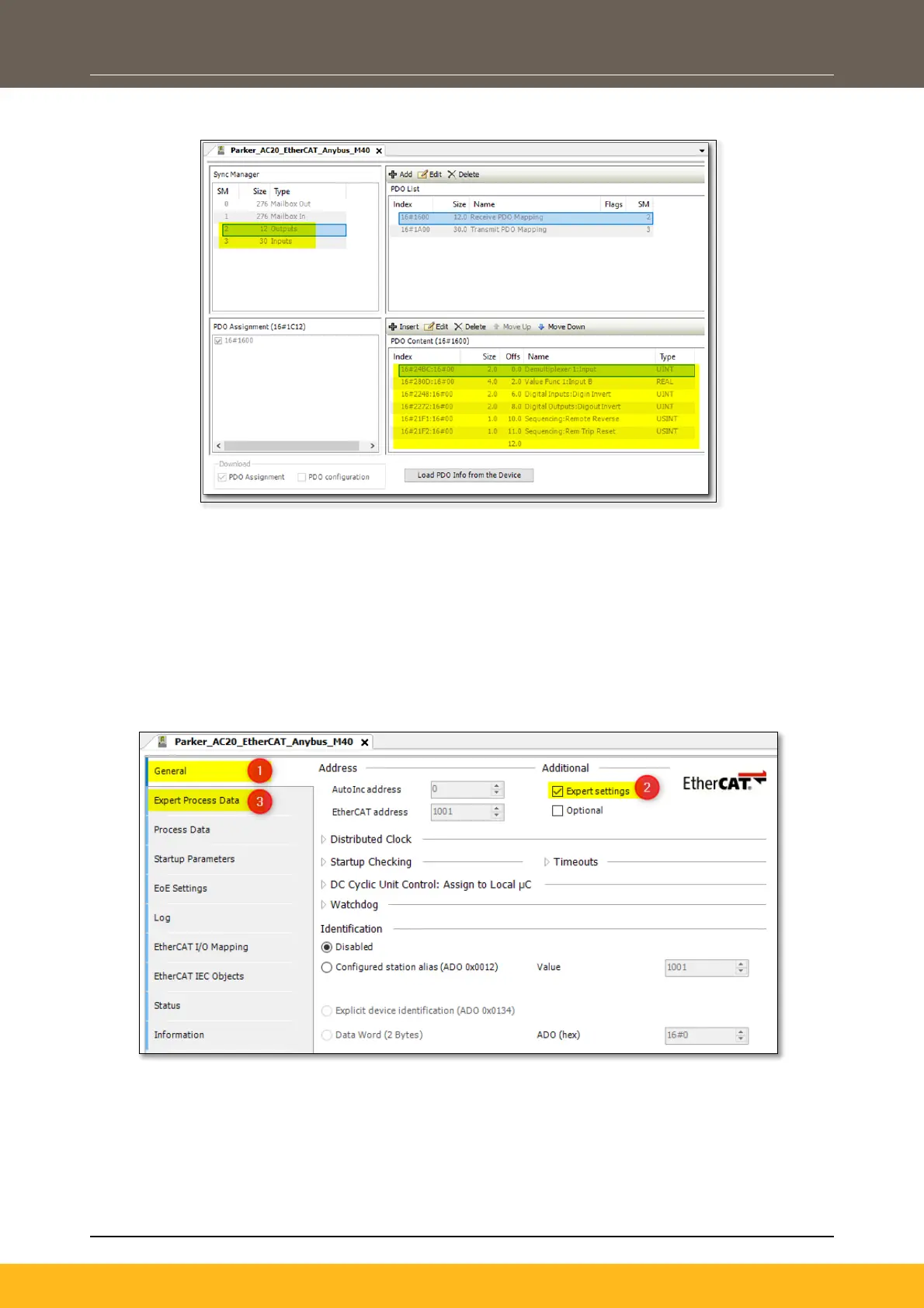DOC-0017-07-EN: AC20 Series - EtherCAT Option
32 (58) DOC-0017-07-EN-B 04.04.2023
• The ”Receive PDO Mapping” now contains the objects from output mapping table of the device
Option 2 : From PLC
• The parameter 2566 MASTERMAPPING must be set to TRUE to allow the PLC to transfer the
mapping to the AC20.
• In Codesys, after adding AC20 slave manually or by scanning into the project tree, double click the
device “Parker_AC20_EtherCAT_Anybus_M40” to open the Tab.
• Select “General”, then check “Expert settings” to make “Expert Process Data” visible.
